How to download GlobalProtect from the Customer Support Portal
433833
Created On 12/06/19 03:10 AM - Last Modified 02/25/25 22:28 PM
Objective
Download the GlobalProtect (GP) Agent from the Customer Support Portal
Environment
- Palo Alto Network Products.
- GlobalProtect (GP) Agent.
Procedure
- Open a web browser and navigate to the Customer Support Portal.
- Login with a valid Support Account.
- On the left pane, navigate to Updates and select Software Updates.
- Using the drop down arrow selection icon, to select the required GlobalProtect Agent Software version.
Available options are:
- Windows 32-bit
- Windows 64-bit
- Windows UWP
- Linux
- OSX
- Android App
- Download the file by clicking on the file name under the Download column. In this example, GlobalProtect Agent for Windows 64 bit is selected.
Additional Information
Similarly Release notes can be downloaded by clicking the file name under Release Notes.
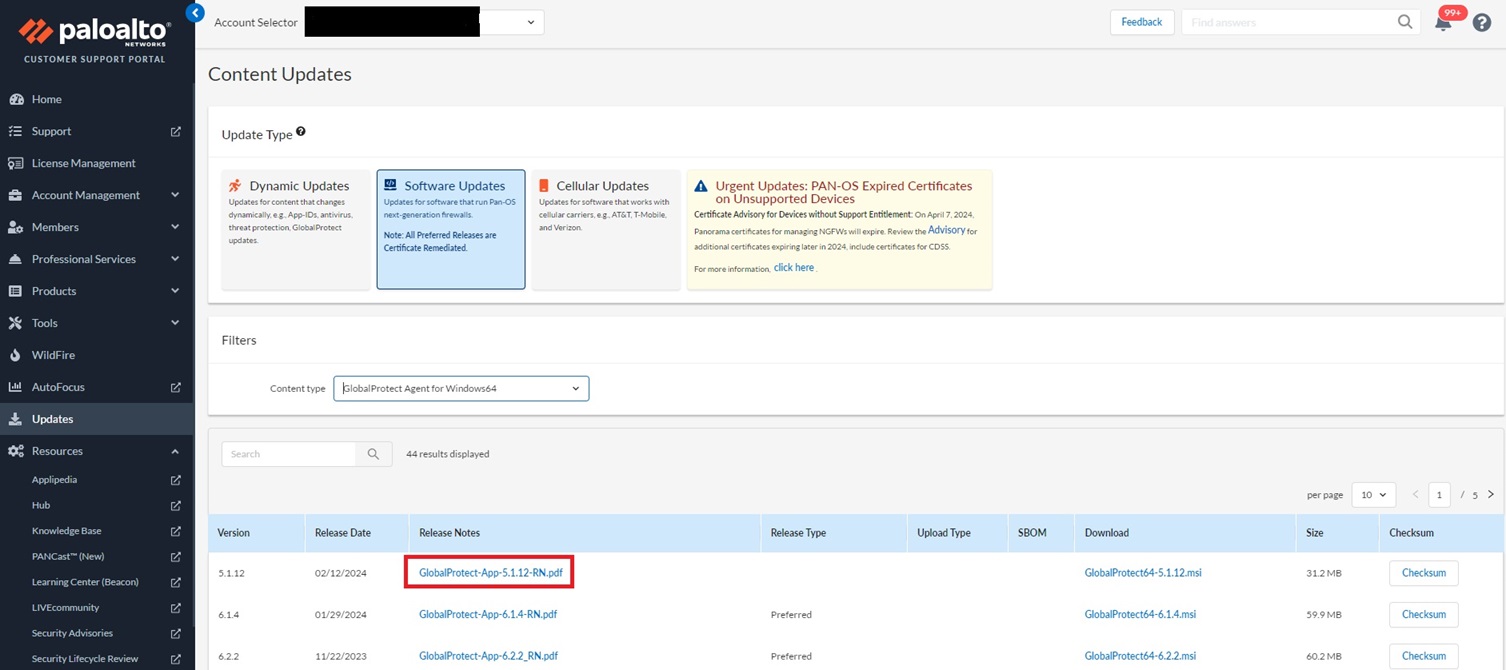
Documentation Link can be found here.
Documentation Link can be found here.