How to Reset Unused Interfaces back to Default State
64284
Created On 09/26/18 13:55 PM - Last Modified 06/07/23 22:45 PM
Resolution
Details
From the CLI:
- Remove all associated profiles/zones, etc... from the applicable interfaces
- Login to the CLI and issue the following commands from configure mode:
# delete network interface ethernet <option>
# commit
- Changes are immediately visible when refreshing the WebUI prior to commit.
- A commit is required for changes to be persistent.
From the WebUI:
- Navigate to Network > Interfaces and highlight the interface that should be reset
- Use the 'Delete' option to reset the interface back to default state:
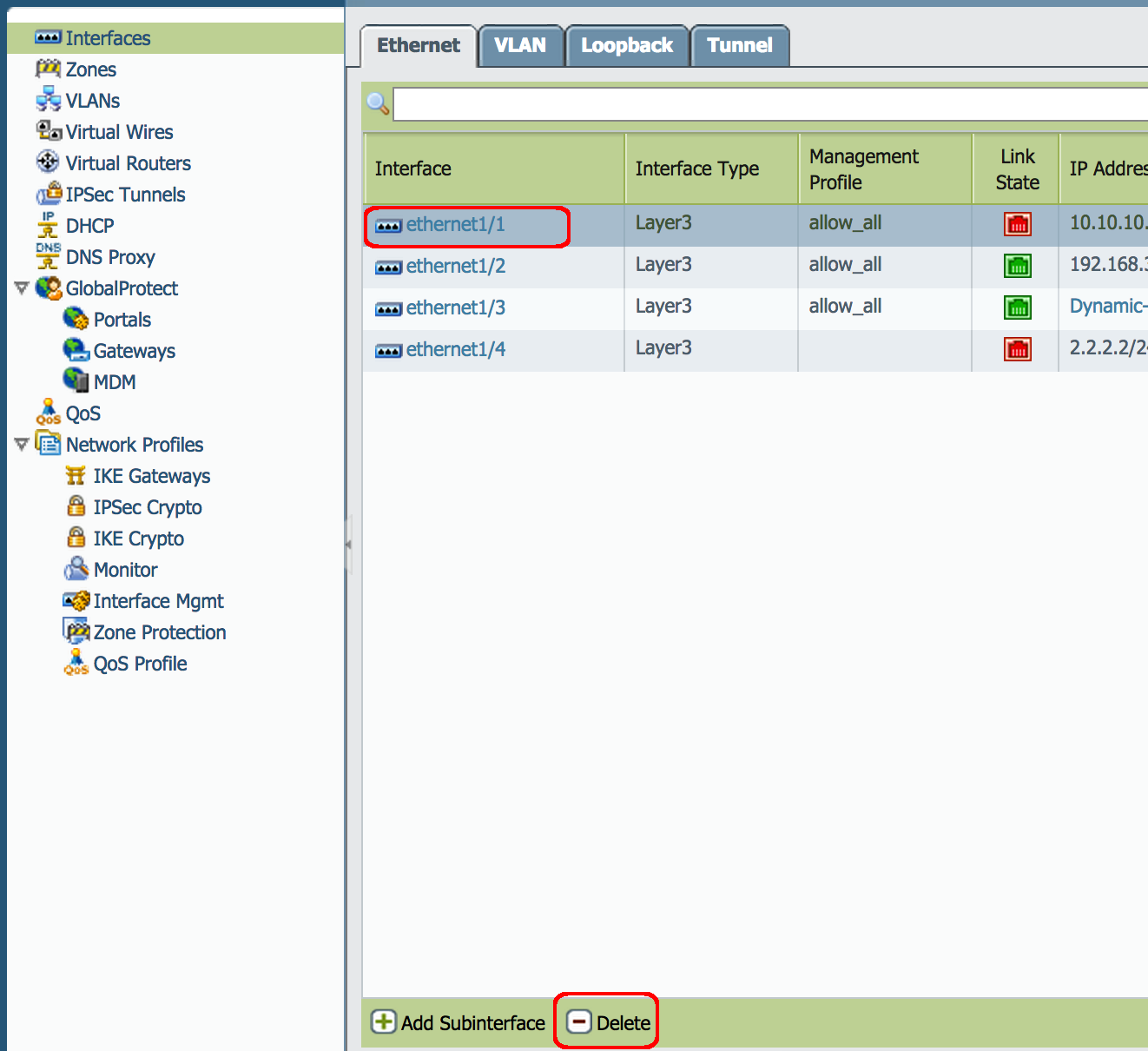
3. Commit the configuration to save the changes
owner: bryan