Issue
In the WebGUI under Device > Software, when the 'Check Now' button is pressed only the next PAN-OS version is shown, no other versions appear, even if available.
Details
In the following example, if the Palo Alto Networks device is running PAN-OS 6.1.10 software code and the 'check now' button is pressed, only the PAN 7.0.x software versions appear, but PAN-OS 7.1.x do not show up. This behavior excludes communication issues between Palo Alto Networks device and update server, otherwise 7.0.x would not be visible.
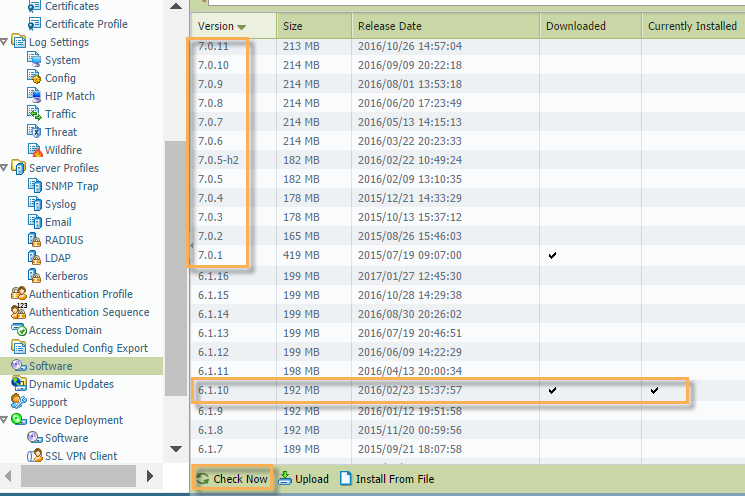 Software screen showing the current and next version of PAN-OS
Software screen showing the current and next version of PAN-OS
Resolution
In order to have the latest software versions fetched from the update server and visible for download, the previous major software version base/maintenance release image has to be installed. As shown in the following example, on a device running PAN-OS 6.1.10, then PAN-OS 7.0.x has to be downloaded and installed for PAN-OS 7.1.x images to be available. Only the next available PAN-OS version will show up. This is by design, as you can only upgrade 1 version at a time. PAN-OS 6.1 to PAN-OS 7.0, or 7.0 to 7.1, or 7.1 to 8.0.
owner: gbogojevic