Details
This document explains how to export custom report templates from one Palo Alto Networks firewall configuration to another firewall. This document can be used to avoid manual configuration through WebUI in scenarios where multiple firewalls need to configured with same custom report templates.
Steps
- Under Monitor > Manage Custom Reports, create a custom report as desired. The following example shows a report created for traffic summary for the last 24 hours
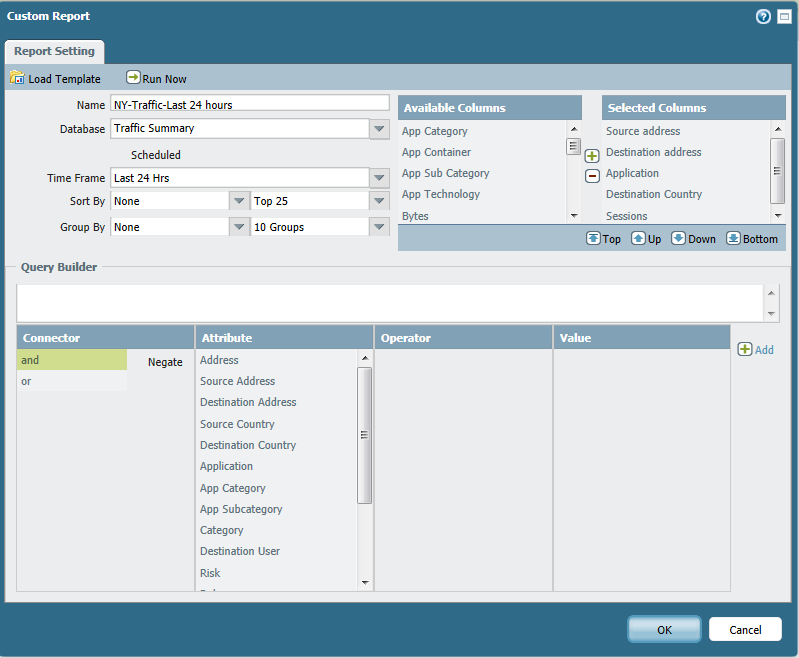
- Commit the configuration
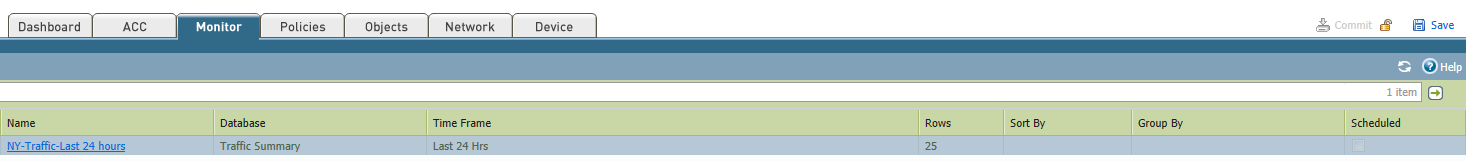
From the CLI
Use the following commands to extract the custom report part from the configuration:
> set cli config-output-format set
> configure
From the configuration mode:
[edit]
# show shared reports "NY-Traffic-Last 24 hours"
set shared reports "NY-Traffic-Last 24 hours" type trsum aggregate-by [ src dst app dstloc ]
set shared reports "NY-Traffic-Last 24 hours" type trsum values sessions
set shared reports "NY-Traffic-Last 24 hours" period last-24-hrs
set shared reports "NY-Traffic-Last 24 hours" topn 25
set shared reports "NY-Traffic-Last 24 hours" topm 10
set shared reports "NY-Traffic-Last 24 hours" caption "NY-Traffic-Last 24 hours"
[edit]
Copy all the 'set' commands for for "NY-Traffic-Last 24 hours" report into a Notepad file and edit as desired for other firewalls.
Login into the CLI of the other firewall and in configuration mode, paste the configuration and commit.
owner: kadak