When configuring the Interface of the firewall as a DHCP client it will receive an IP address from its corresponding DHCP server, as shown below:
Go to Network > Interfaces > Ethernet:
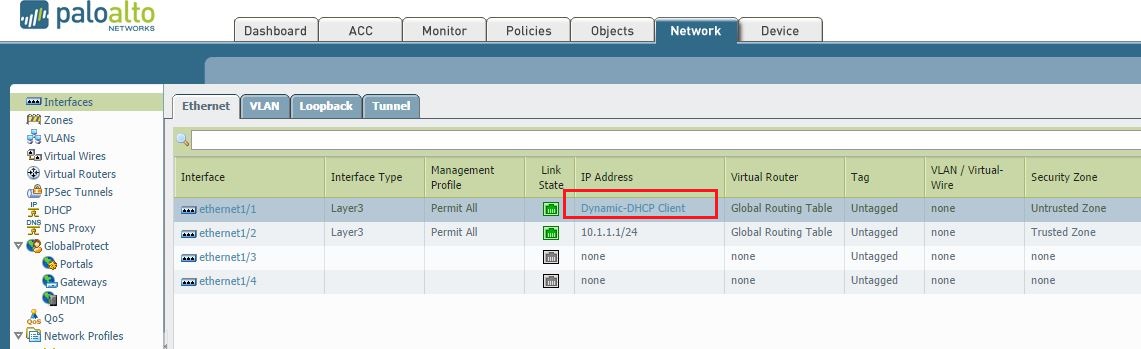
Click on the "Dynamic-DHCP Client" option on the IP address field, as shown below:
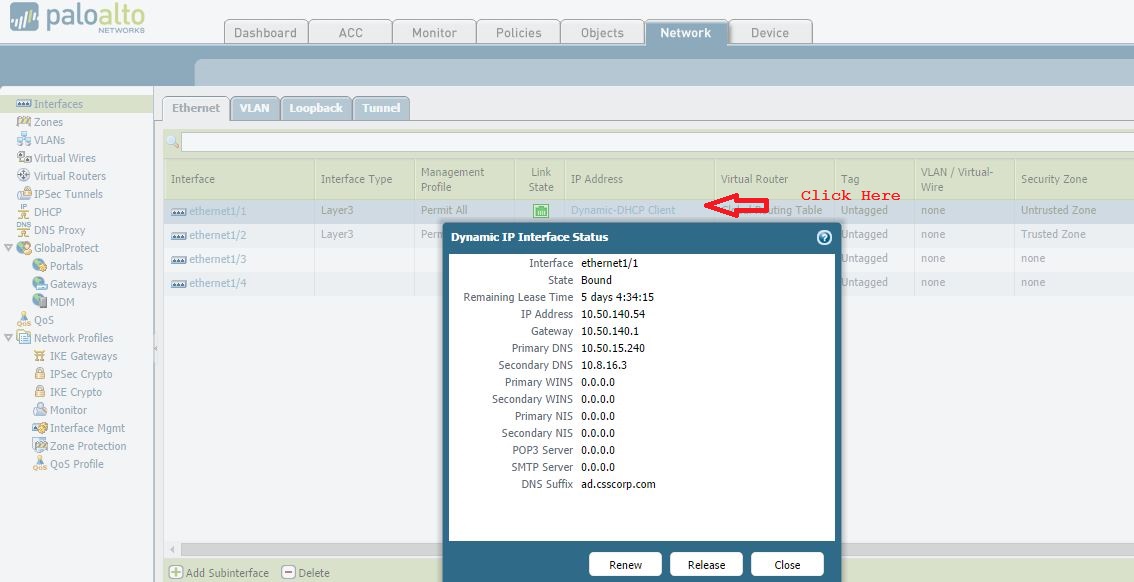
Now all the details regarding the IP address, Gateway, Primary & Secondary DNS will be displayed. There are two options available:
Release Option
When the Release option is clicked, it will release the configured IP address and flush out the interface without an IP address, as shown below:
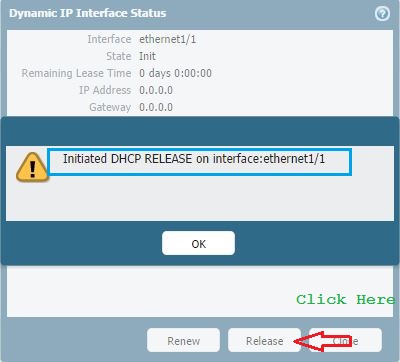
Under Dynamic IP Interface Status, all the information will be reset, as shown below:
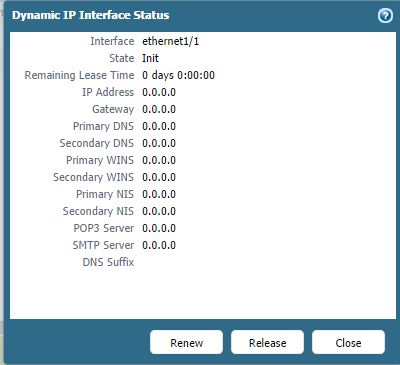
Renew Option
When the Renew option is clicked, it causes the interface of the firewall to get an IP address again, it will check if the previously configured IP address is available in the pool. If yes, then it will assign that IP address first, if not then the next available IP address will be configured on the interface:
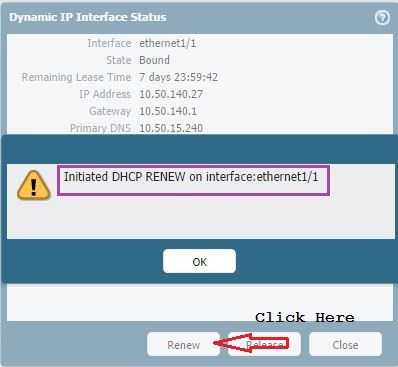
Under Dynamic IP Interface Status, all the information will be populated, as shown below:
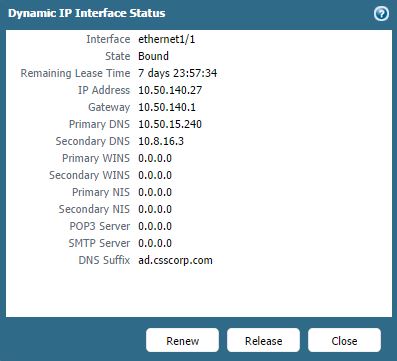
To release and renew the IP address of a DHCP assigned interface through the CLI, reference the following link::How to Release DHCP Assigned Addresses from DHCP Server