How to Delete Unnecessary Downloaded Software Versions
210949
Created On 09/25/18 20:36 PM - Last Modified 08/04/25 22:18 PM
Objective
- Palo Alto Networks firewall stores downloaded software versions for convenience to revert back to an older version if needed.
- As the firewall is upgraded to new versions, the older versions can be deleted to clear the disk space.
Environment
- Palo Alto Firewall.
- Supported PAN-OS.
Procedure
From WebGUI:
- Go to GUI: Device > Software
- This page lists the currently downloaded software version.
- Here the versions that are not currently used can be deleted.
- Example: When PAN-OS 7.1.2 is used, the older PAN-OS like 7.0.1, 6.1.0 can be deleted without impacting the current version of PAN-OS.
- Use "X" on the right hand side to delete a version.
- The current version (In this case 7.1.2) and its base version (in this example 7.1.0) cannot be deleted.
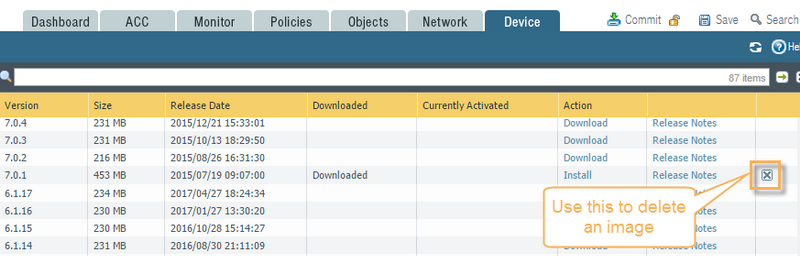
From CLI:
- Use the command "debug swm list" to display the list of software versions
admin@PA-VM(active)> debug swm list
Product B Version Built Loaded
--------------------------------------------------------------------------------
panos 11.1.0-c797 2024-05-11 00:52:43 2025-05-11 14:12:28
panos 10.1.0 2024-05-12 10:37:18 2025-05-12 22:44:57
- Once listed, the unwanted software versions can be deleted using the command
admin@PA-VM(active)> delete software version <filename>
Example:
admin@PA-VM(active)> delete software version 10.1.0
- The location of these files reside in partition /opt/panrepo.
- The disk space will increase after removing the old unused versions and can be checked using " > show system disk-space" CLI command.