Details
A Certificate Signing Request (CSR) with a multi-level organizational unit can be generated from the CLI using the following command:
> request certificate generate
Here are the options: * are required.
+ ca Make this a signing certificate
+ country-code Country code
+ days-till-expiry Number of days till expiry
+ digest Digest Algorithm
+ email Email address of the contact person
+ filename file name for the certificate
+ locality Locality
+ ocsp-responder-url ocsp-responder-url
+ organization Organization
+ signed-by signed-by
+ state State/province
* algorithm algorithm
* certificate-name Name of the certificate object
* name IP or FQDN to appear on the certificate
> alt-email Subject alternate Email type
> hostname Subject alternate name DNS type
> ip Subject alternate name IP type
> organization-unit Department
Note: in PAN-OS 8.0, the algorithm option is required to generate a CSR.
For example:
> request certificate generate organization-unit [OU1,OU2] signed-by external filename csr-site123 certificate-name site123 name site123.paloaltonetworks.com algorithm RSA rsa-nbits 1024
Successfully generated certificate and key pair : site123
The above command will generate a CSR with the following attributes:
Certificate Name: site123
Organizational Units: OU1 and OU2
Common Name: site123.paloaltonetworks.com
Inside of the WebGUI: Device > Certificate Management > Certificates > Device Certificates tab
You will see the pending certificate. In order to save the CSR request, click the certificate, then Export:
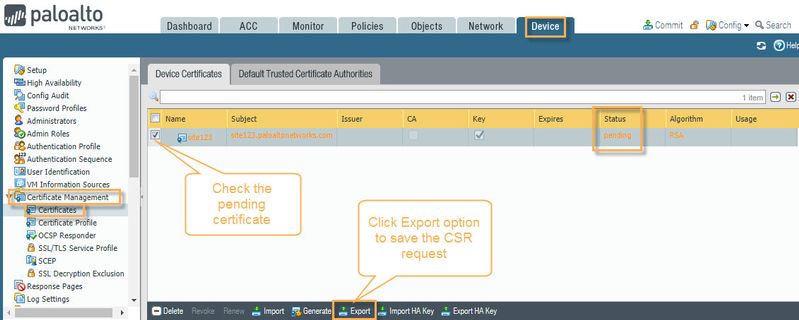
owner: jteetsel