Troubleshooting Captive Portal Redirect Page Issues
137979
Created On 09/25/18 19:30 PM - Last Modified 10/28/24 18:52 PM
Resolution
Captive Portal is setup but the redirect page is not being returned when browsing. There are many reasons why this issue may occur. To troubleshoot the issue, check the following items:
- Captive Portal will only trigger on unidentified source IPs. Verify the source IP in question is not mapped to a user name. To check, run the command:
> show user ip-user-mapping all
- Verify Captive Portal is enabled. Go to Device > User Identification > Captive Portal Settings.
- Verify that User ID is enabled on the source zone for the traffic in question. Go to Network > Zones > Zone Name.
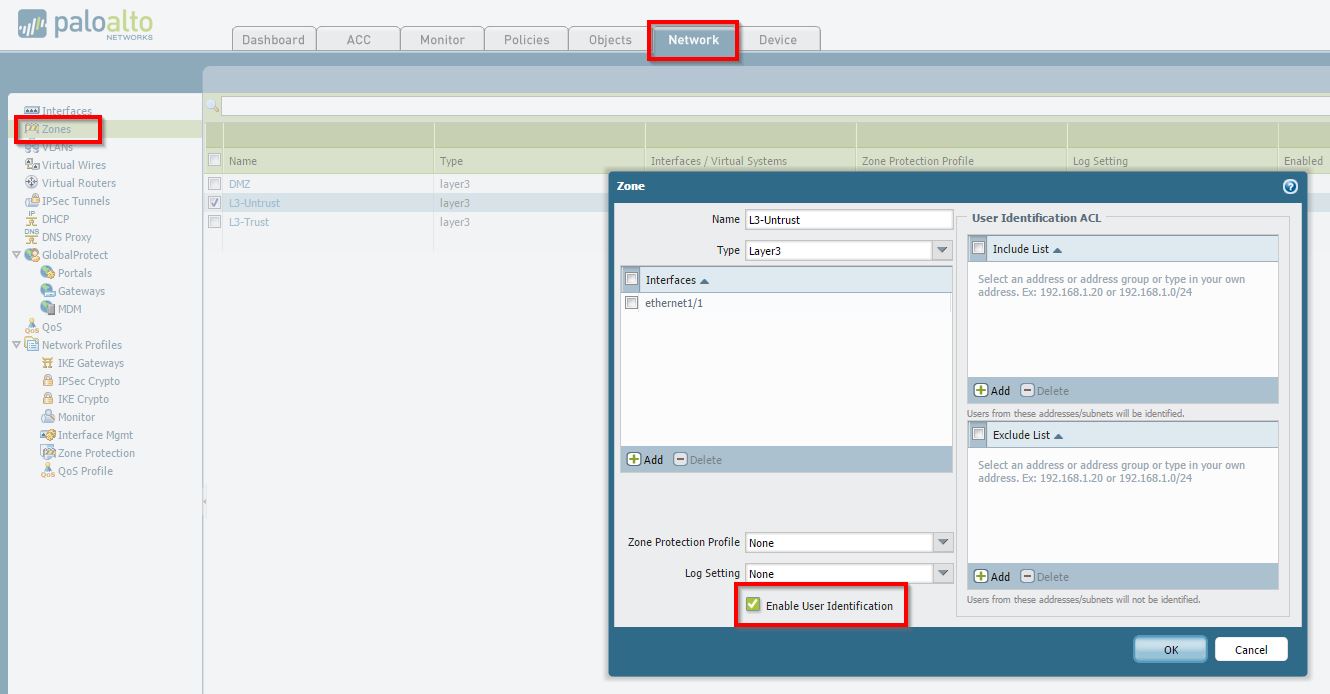
- Verify that the interface linked to the source zone for the traffic in question is using an interface management profile that has response pages turned on. Go to Network > Interface Mgmt > Profile Name.
Then configure the interface mgmt profile in your interface: Network > Interfaces > Interface Name > Advanced > Network Management Profile. - Verify the host name or IP address specified for the Redirect Host is accessible to the systems expected to use Captive Portal. If using a host name make sure it has a resolvable DNS record. Test the connection by using telnet to connect to the host name/IP on port 6082. A blank screen with no connection error should be returned.
- Verify Captive Portal policy is configured to trigger on the correct services. This triggers Captive Portal for both http and https connections:
Note: To trigger Captive Portal for https, SSL decryption must be setup.
owner: jteetsel