In an attempt to block web advertisement pages using an external dynamic list, or EDL, user KevinTucker was challenged to get a specific result. Instead of simply not resolving the page and logging this event, he was aiming to get a specific 'Ad blocked' page indicating that this page was blocked.
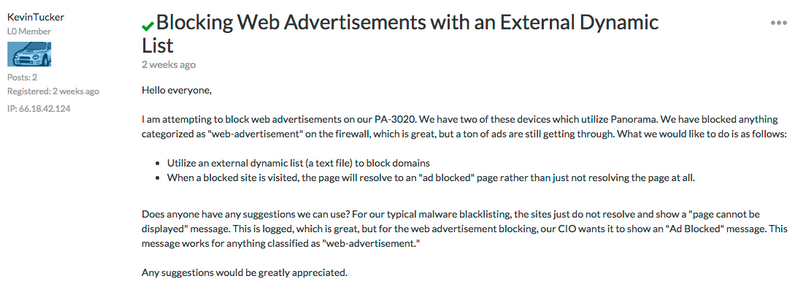 Blocking web advertisements with an external dynamic list (EDL) discussion.
Blocking web advertisements with an external dynamic list (EDL) discussion.
Several users jumped into the discussion but user birkhojk knocked it out of the park with a very detailed explanation. As he pointed out in his explanation, there is a ton of flexibility with Palo Alto Networks technology to block ads.
In this use case scenario, you most likely want to use an EDL and URL filtering. So you will need to create an EDL first. The screenshot below shows an example of an EDL using the type URL list:
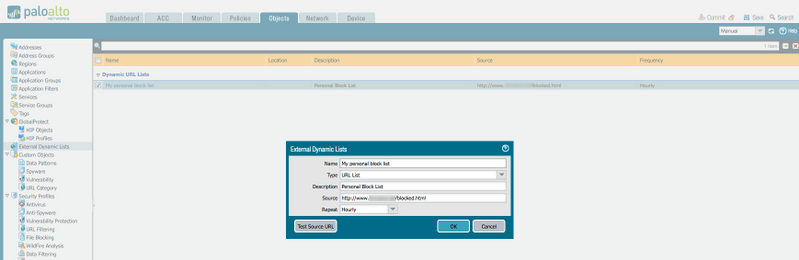 EDL configuration using type 'URL List.'
EDL configuration using type 'URL List.'
When you have this EDL configured, it will show up in your URL Filtering Profile, as user birkhojk pointed out. Notice in the screenshot below, there is a new category available called 'My personal block list +' which is the name I gave my EDL that I configured earlier. Also notice that I've configured the action block:
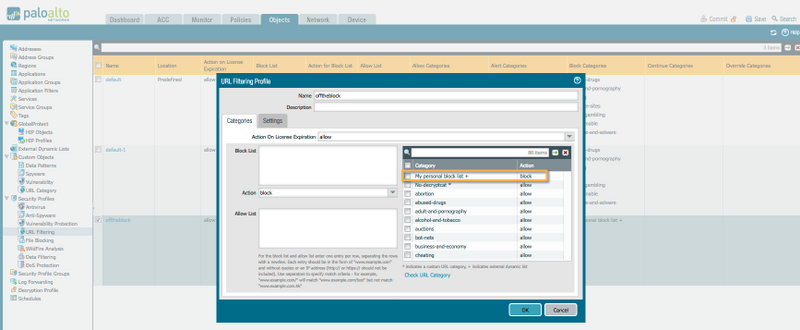 URL Filtering Profile with 'block' action.
URL Filtering Profile with 'block' action.
With this block action, you will use the Predefined URL Filtering and Category Match Block Page:
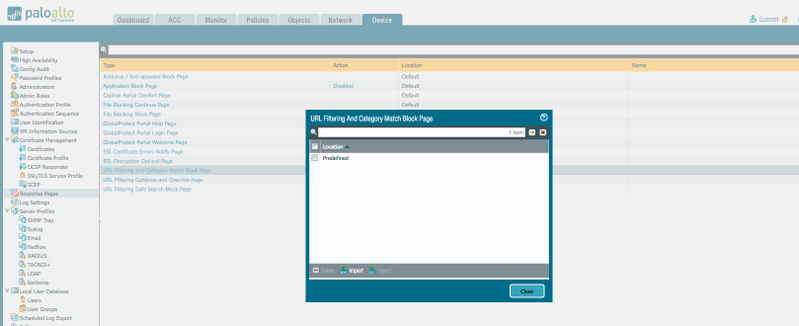 Response Pages: URL Filtering and Category Match Block Page.
Response Pages: URL Filtering and Category Match Block Page.
You can easily upload a custom HTML page using the Import button. With the custom page uploaded, all you have to do now is edit your security policy and apply the URL filtering profile to it:
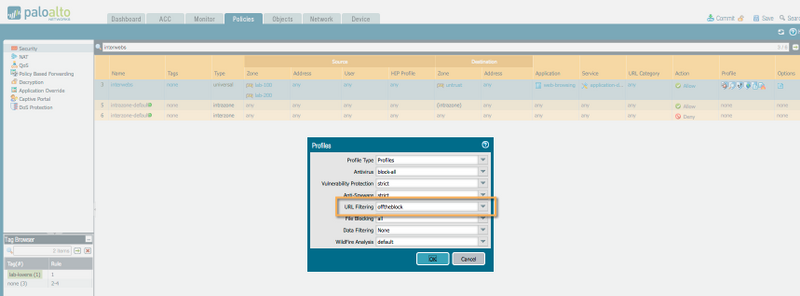 Security Policy - edit your security policy and apply the URL filtering profile to it.
Security Policy - edit your security policy and apply the URL filtering profile to it.
After you have this configured and committed, the result shows the custom response page for every URL you visit that is configured in the EDL:
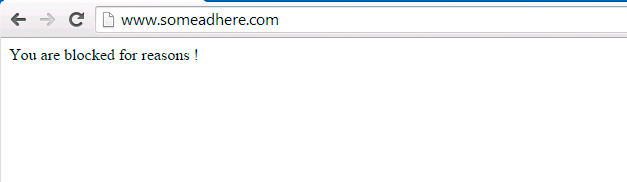 Resulting response page for URLs configured in the EDL.
Resulting response page for URLs configured in the EDL.
You can follow the original discussion here: Blocking-Web-Advertisements-with-an-External-Dynamic-List
Cheers!
-Kim