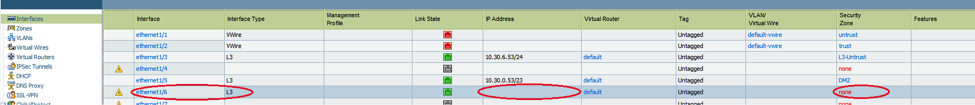How to Delete the Interface Configuration from the CLI
60996
Created On 09/25/18 17:58 PM - Last Modified 01/18/24 23:49 PM
Objective
To delete the configuration of an interface from CLI.
Environment
- Palo Alto Firewalls
- Supported PAN-OS
- CLI
Procedure
- The procedure is explained with an example shown below. The interface Ethernet 1/6 configured as Layer 3.
- Enter configuration mode.
>configure
Entering configuration mode
[edit]
- Delete the zone L3-Trust configure on a layer 3 network interface.
# delete zoneL3-Trust network layer3 ethernet1/6
[edit]
- Delete the IP Address configured on the interface eth1/6.
# delete network interface ethernet1/6 layer3 ip 192.168.53.1/24
[edit]
Note: Before committing, verify there are no zone/interface references in the Security policies of the running configuration.
- Commit and exit the Configuration.
# commit
.....................55%60%75%.98%.............100%
Configuration committed successfully
[edit]
# exit
- Once committed, the configuration of eth1/6 has no zones and ip-address.