Support Portal FAQs
What is an account?
An account represents a company. An account contains assets, members, and groups.
How do I create an account?
The account is created with the first person who registers as a user for that account. Refer to How to Create Your Customer Support Portal User Account
What is a member?
There are two types of members; an account member or a group member. A user may be a member to one or more accounts and groups. A user can be a group member without being an account member.
What is an asset?
An asset is a device, spare or VM-Series Auth-Code. Assets belong to an account.
What is a group?
A group (formerly known as a sub-account) provides a way for group members to privately manage assets. Assets assigned to groups are only viewable by the group members or account super users.
When is a group needed?
Groups are optional. A group may be appropriate when there is a need to:
- hide assets from other account members
- segregate assets within the account
- allow external users to manage assets without giving them access to the account
What is a device tag?
A device tag (formerly known as a device group) is a unique word/term used to categorize devices in an account.
How many Super Users are allowed?
There is no limit to the number of super users in an account.
What are the privileges by role?
See below chart describing each role and the permission assigned to each:
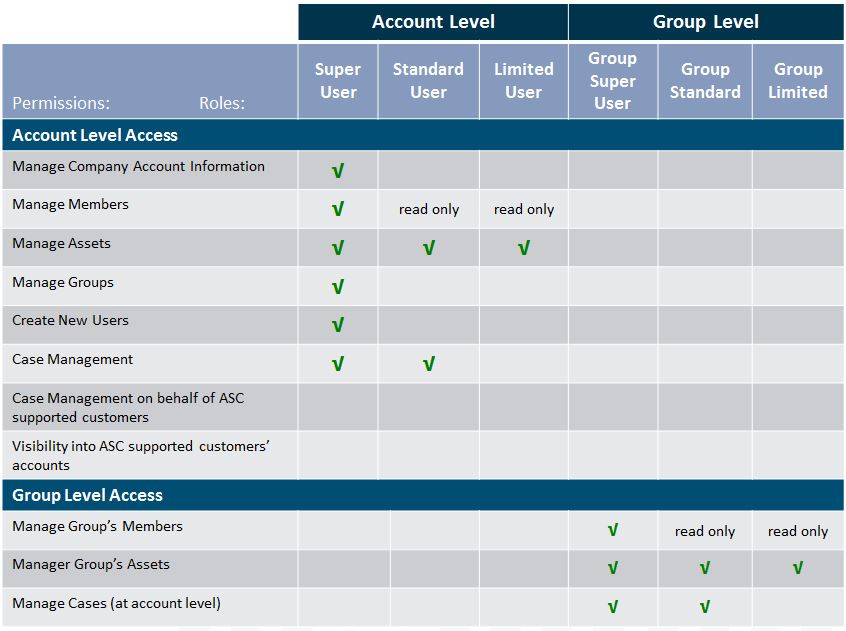
See Also
Quick Reference Guide: Welcome to Support
Support Portal: User Documents