How to Verify SNMP Functionality
143908
Created On 09/26/18 13:51 PM - Last Modified 10/27/23 14:18 PM
Environment
- Any PAN-OS
Resolution
A quick way to check if PAN-OS can be polled using SNMP is to use a MIB browser such as iReasoning. A free personal edition can be downloaded here.
- Configure SNMP version 2 using steps 2 and 3 in the document How to Configure SNMPv2 on the Palo Alto Networks Firewall
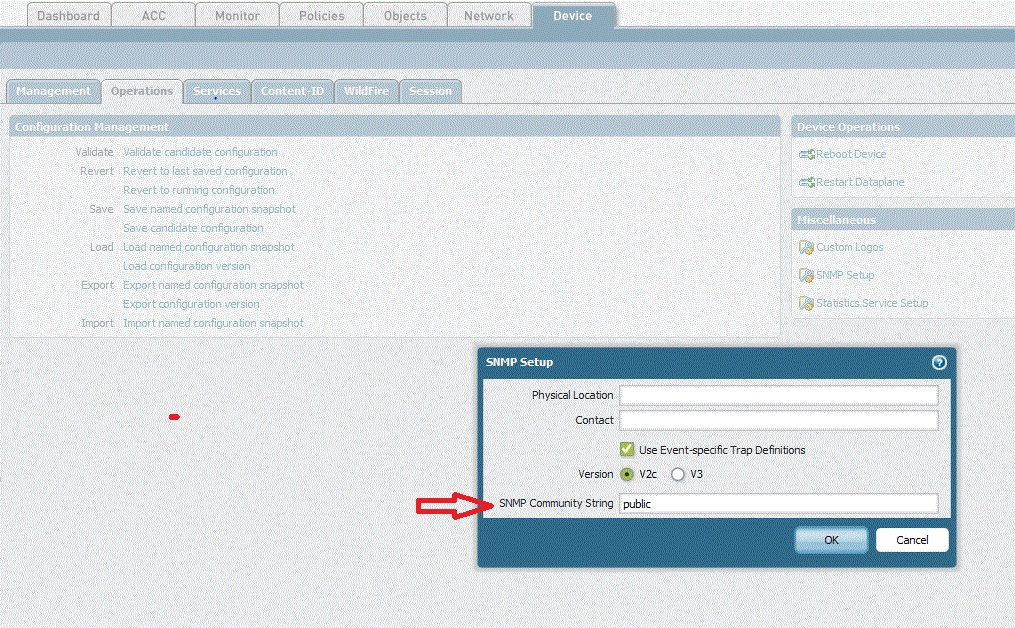
- The Interface being polled must allow SNMP service.
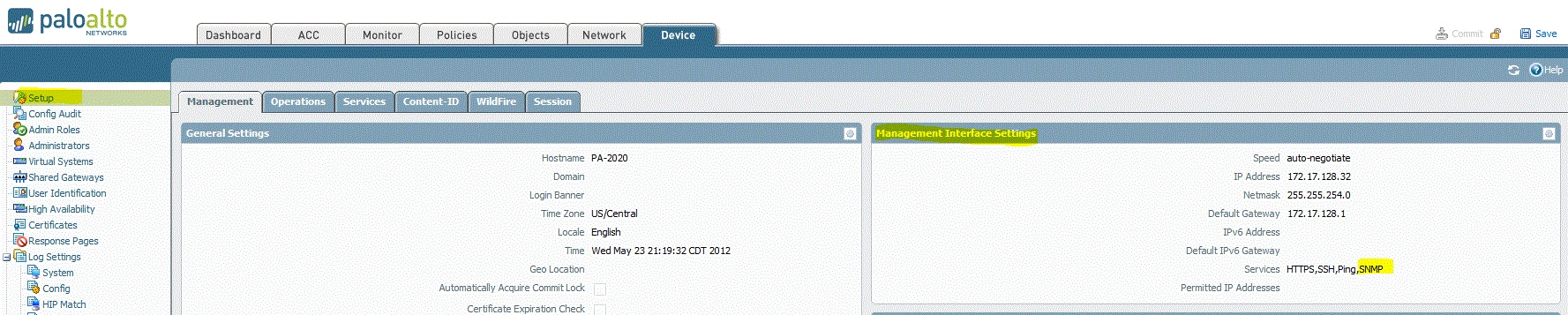
Note: If using an interface apart form Management ,please make sure that the Interface management profile associated with the Interface allows SNMP service.
To Verify if SNMP Polling with iReasoning software:
- Add the IP of the Interface being polled, making sure that the workstation can reach the Interface being managed via UDP port 161.
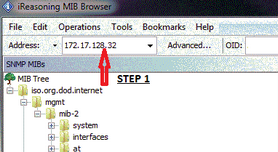
- Click the Advanced Button and Add the fields matching the ones configured through IMG 1, hit OK.
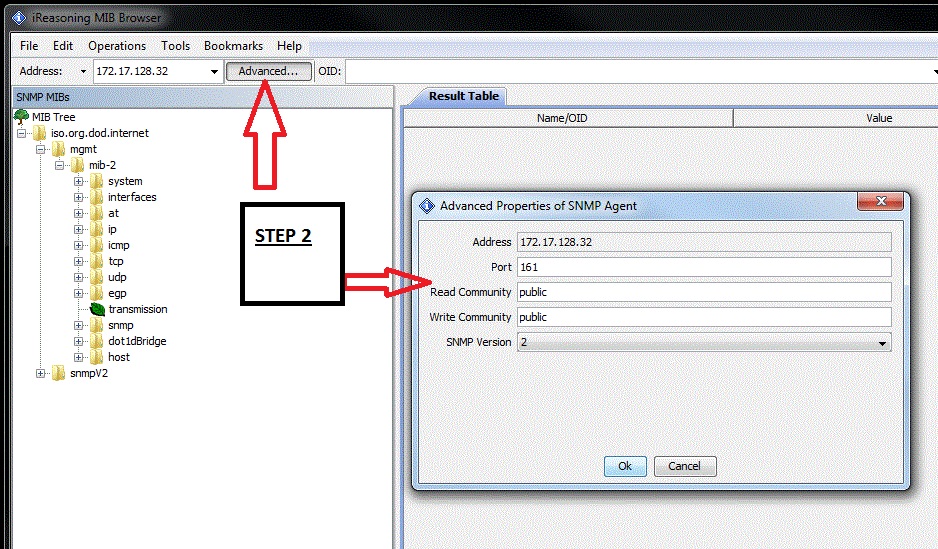
- Double Click the OIDs in the MIB browser which should fetch the Values for the OIDs.
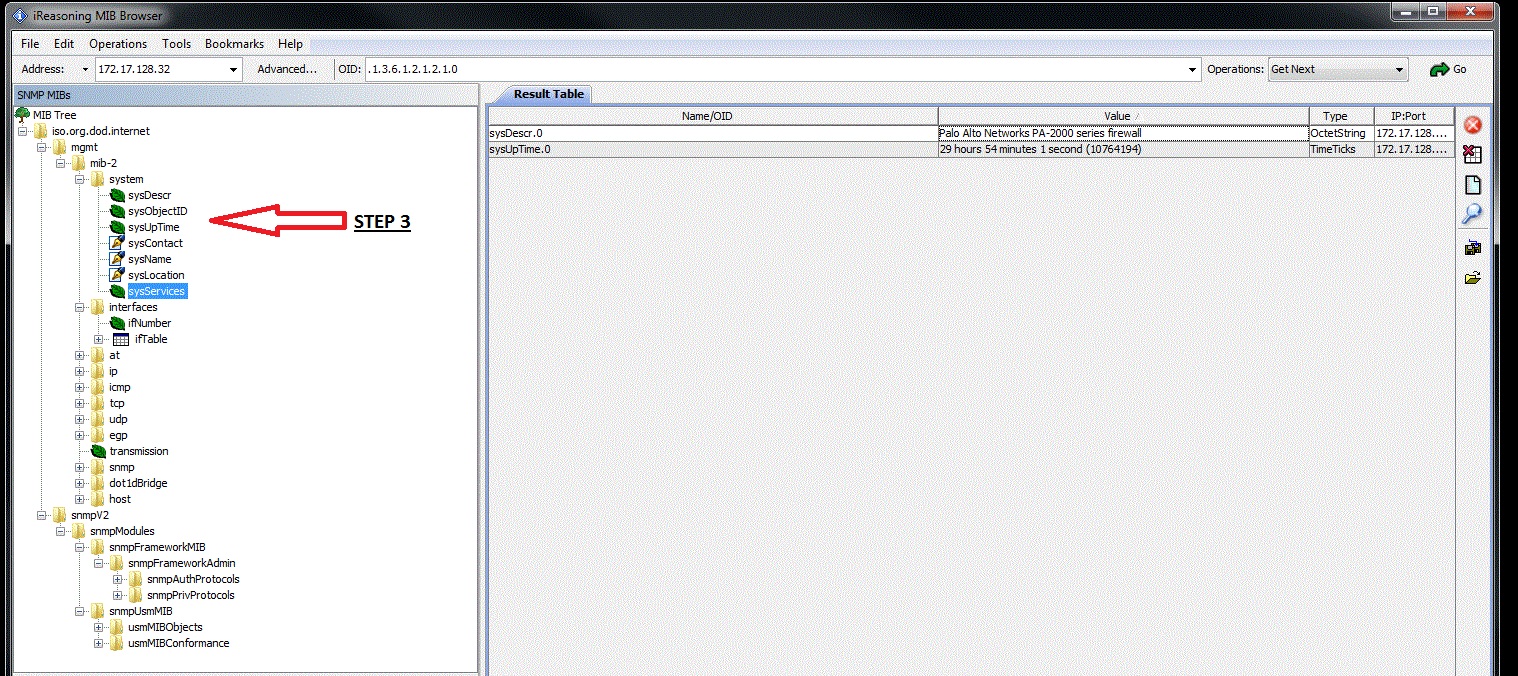
See also
owner: akawimandan