How to Upgrade User-ID Agent?
162868
Created On 09/25/18 20:36 PM - Last Modified 10/01/24 17:05 PM
Resolution
To upgrade the User-ID agent:
- Navigate to services and stop the service User-ID Agent.
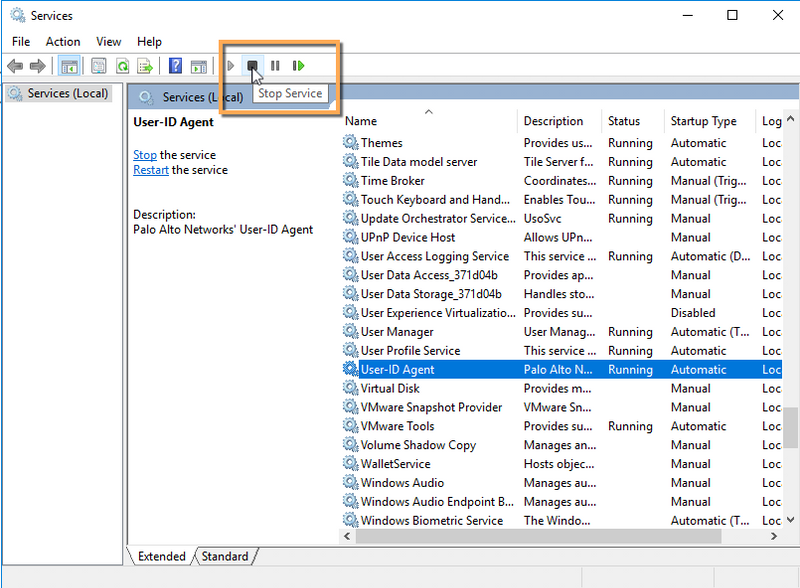
- Navigate to Program Files > Paloalto Networks > User-id agent. Zip the user-id agent folder and back it up to a different location.
- Log into support.paloaltonetworks.com and download the latest User-Id Agent .
- Perform the install.
- Once the install is done, the latest agent should start running with all the configs retrieved from the previous agent.
owner: mvenkatesan