How to upgrade the GlobalProtect Client in PAN-OS 9.0?
90251
Created On 05/15/20 03:34 AM - Last Modified 01/28/21 17:18 PM
Objective
How to upgrade the GlobalProtect Client in PAN-OS 9.0?
Environment
- PAN-OS 9.0 and above.
- GlobalProtect Agent 5.0+
- Windows or macOS Host Machine
Procedure
- On the GlobalProtect Portal, Download the version of the Agent you're planning to install by navigating to Device > GlobalProtect Client and choosing Download under the Action column.
Note: In this example, we will be upgrading from version 5.1.1 to 5.1.3
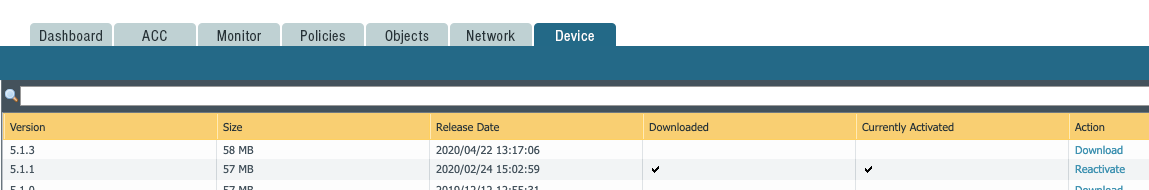
- After the download is complete, select Activate under the Action column to enable the new Client version on the firewall.
Note: Select Yes on the activation dialog box that populates afterward.
- Confirm the Client is downloaded and activated by noticing the checkmarks under the Downloaded and Activated tabs.
- On the endpoint, connect to the Portal and select Yes in the GlobalProtect Update dialog box to start the download process.
- Once the download completes, select Yes in the GlobalProtect Update dialog box to start the install process.
Note: If you are using the on-demand connect method, you must reinitiate the connection manually after installing the new Client.
- After reconnecting to the Gateway, confirm the upgrade was complete by navigating to the hamburger icon in the top right corner of the Client and selecting About from the dropdown menu.
- The version number displayed should now reflect the newly installed GlobalProtect Client.
Additional Information
Note: By default, the Agent Upgrade field is set to prompt the end-user to upgrade. This behavior can be modified by choosing different available options in the agent upgrade "connect method" field.
To change the connect method, inside of the WebGUI go to to Network > GlobalProtect > Portals > (portal name) > Agent > (Agent selection) > App > Allow User to Upgrade GlobalProtect App.
- For additional information regarding the configuration of GlobalProtect and its features, please refer to the documentation.
- For additional information regarding downloading/installing of the GlobalProtect app for Linux, please refer to the following documentation.