Resolution |
You can quickly report these without opening a Support Cases from methods below:
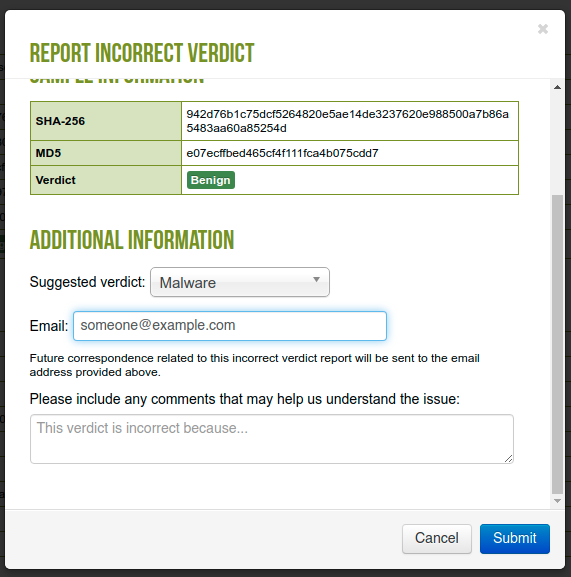
- Go to the WildFire portal you are using: Global, CA, EU, UK, JP, SG, DE, IN, or AU
- Find the sample you wanted to change verdict for and click on the details so you can access the WildFire report
- Scroll down to the bottom of the page to follow the link to report an incorrect verdict
- Fill in the Verdict Change Request with a suggestion of a new verdict, your contact email, and a short explanation why you believe this verdict is incorrect. After the manual review is completed, a report will be sent to the email address you used here.
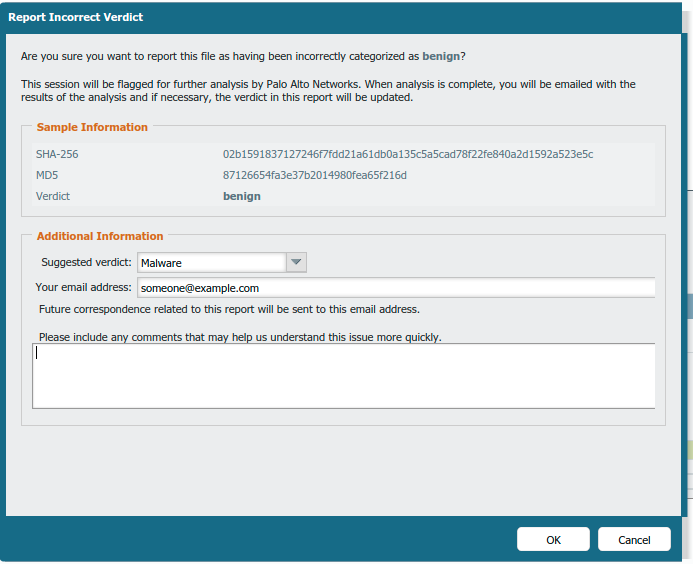
- Log into Panorama or Firewall, and go to Monitor > WildFire Submissions
- Find the log of the sample for which you want to change verdict and click on the icon to open detailed log view
- Scroll down to the bottom of the WildFire Analysis Report and click “report an incorrect verdict” to find a new pop-up window
- Fill in the Verdict Change Request with a suggestion of a new verdict, your contact email, and a short explanation why you believe this verdict is incorrect. After the manual review is completed, a report will be sent to the email address you used here.

- Log into Cortex XDR/XSIAM; in the Incident with a wrong verdict for a sample
- Open detailed WildFire Analysis Report for the sample with the wrong verdict,
- Use a button “Report Verdict as Incorrect” to open a new menu
- Fill in the Verdict Change Request with a suggestion of a new verdict, your contact email, and a short explanation why you believe this verdict is incorrect. After the manual review is completed, a report will be sent to the email address you used here.
|
|
|---|










