How to Rollback Content from Maintenance Mode
42199
Created On 09/26/18 13:53 PM - Last Modified 06/09/23 07:51 AM
Resolution
To perform a content rollback in maint mode, follow these steps:
- Select continue to proceed to the Maintenance mode recovery tool.
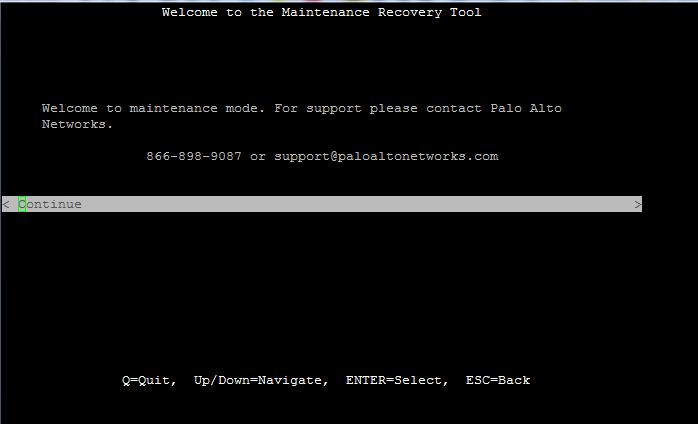
- Navigate and select the option Content Rollback.
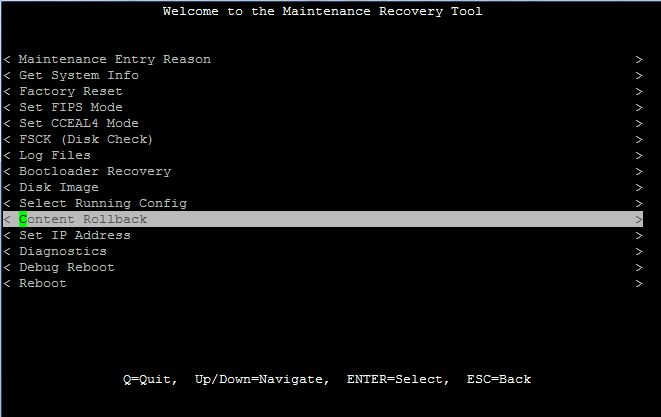
- Select Rollback content to revert to the old version.
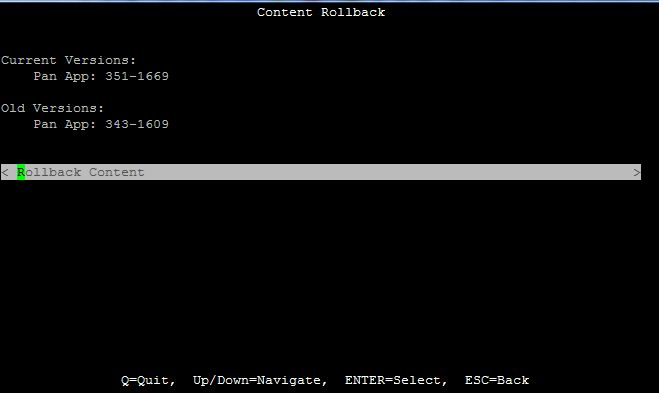
- Once Rollback Content is selected, a message will show up on successful revert.
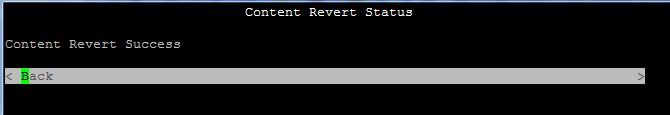
- Reboot the device using the option in the maintenance mode.
See also
- Refer to Entering Maintenance Mode Upon Bootup section in the appropriate PAN-OS Command Line Interface Reference Guide.
owner: mvenkatesan