Configuring AS Number Greater Than 65536 Produces Error Message
35637
Created On 09/26/18 13:53 PM - Last Modified 06/12/23 08:24 AM
Resolution
Issue
When attempting to configure AS (Autonomous System) number greater than 65536 (2-bytes), and error message is generated:
# set template SC-DRT config network virtual-router test protocol bgp local-as 123456
Server error: > protocol > bgp constraints failed: Local-AS number does not fit in 2-byte AS format > protocol > bgp is invalid
Resolution
Under Network > Virtual Routers, click desired route, and then go to BGP > General.
As shown below, by default, Palo Alto Networks firewall only allows a 2 Byte long AS Number, which is 65536:
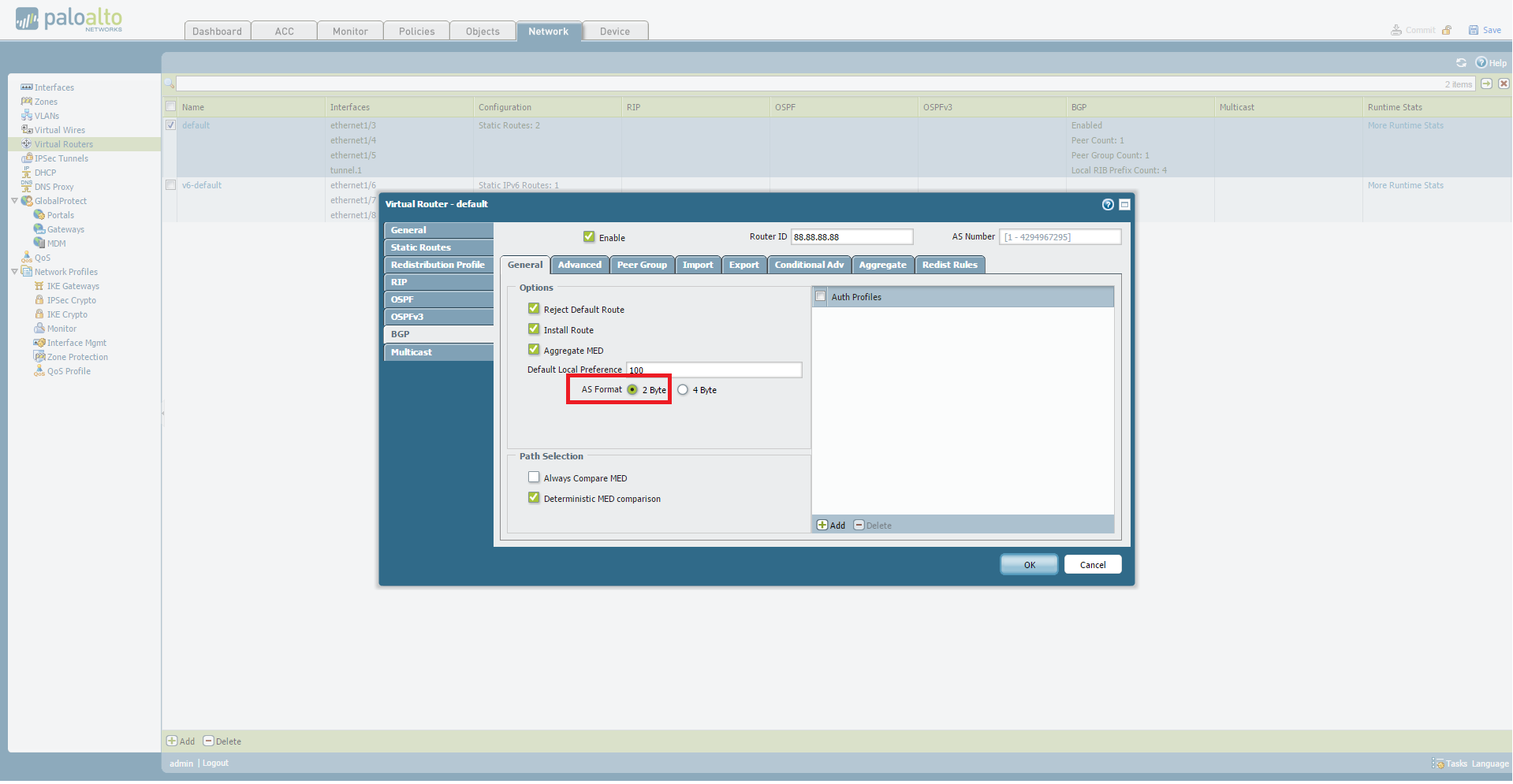
Change it to 4 Byte and configure AS from 1-4294967295:
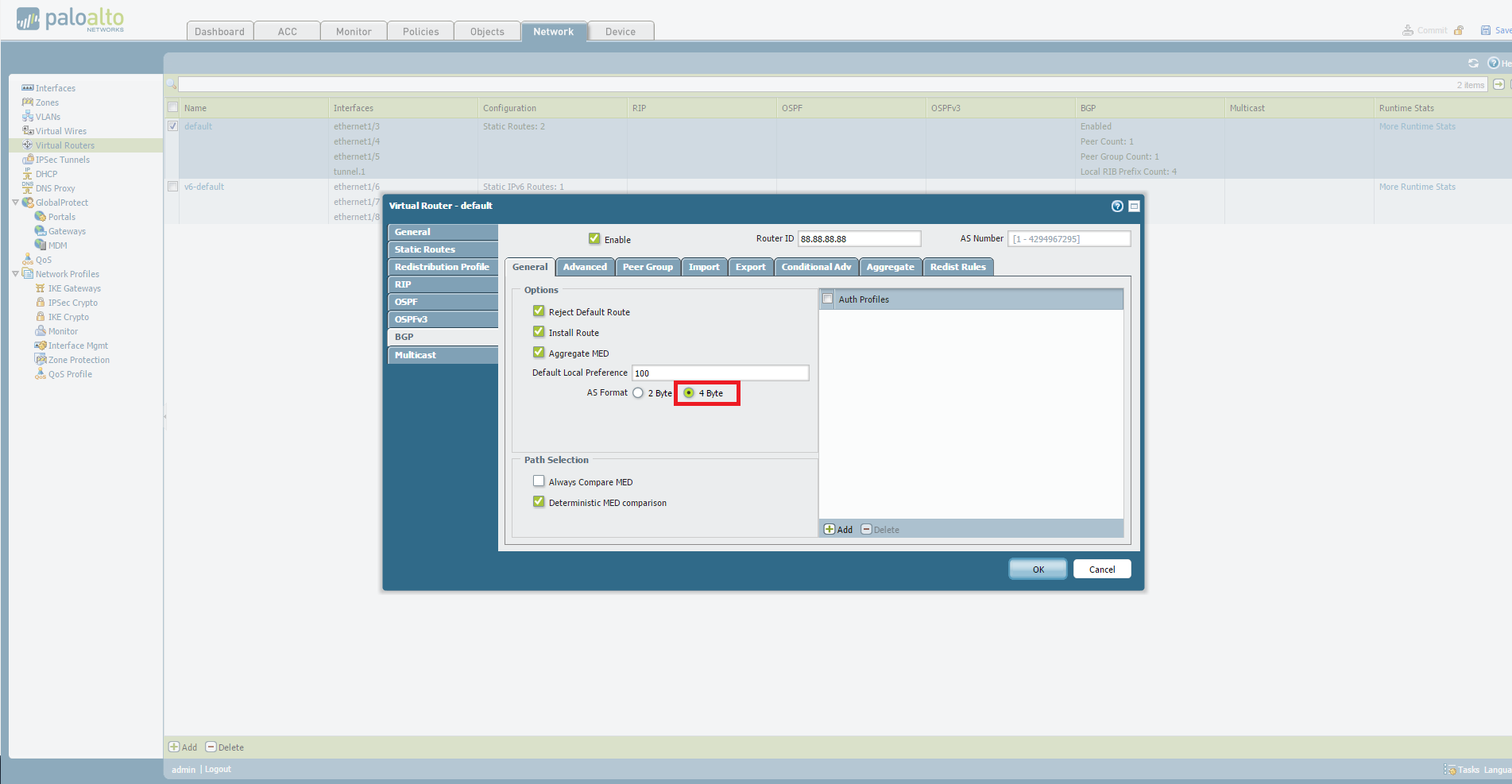
owner: hshah