How to View/Clear Sessions from the Session Monitor
186113
Created On 09/26/18 13:51 PM - Last Modified 06/02/23 08:53 AM
Resolution
Details
The active sessions can be viewed/cleared either from the command line or from the WebGUI.
From the WebGUI:
Go to Monitor > Session Browser to view or clear sessions.
To view the entire session information click on the button shown in the following screenshot:
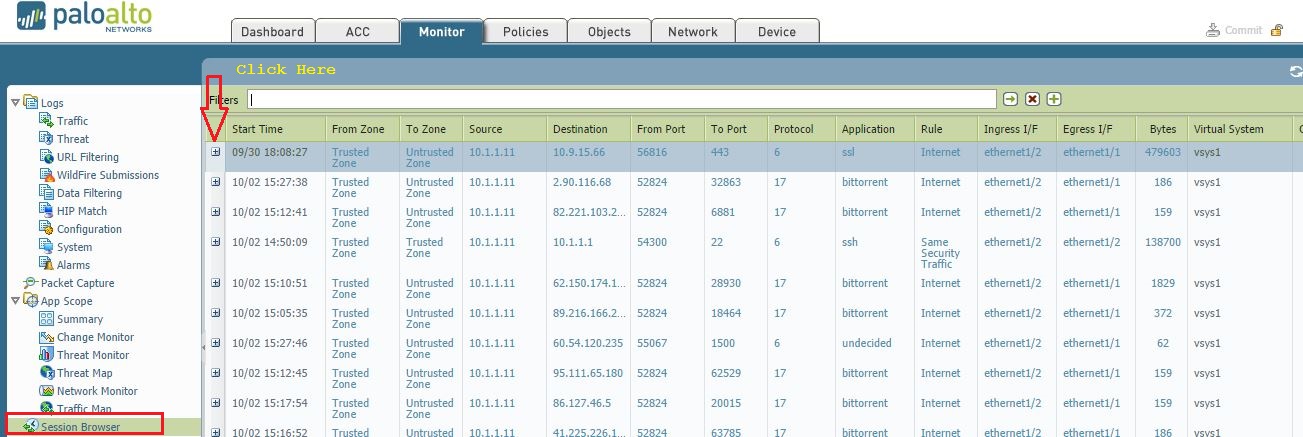
Now the entire session information can be viewed as shown below:
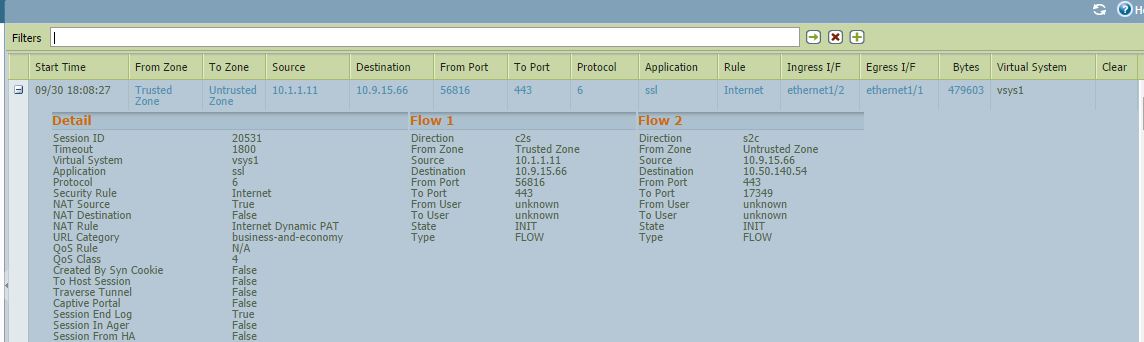
To clear the session go to Monitor > Session Browser and click on the symbol under the clear column, as shown below:
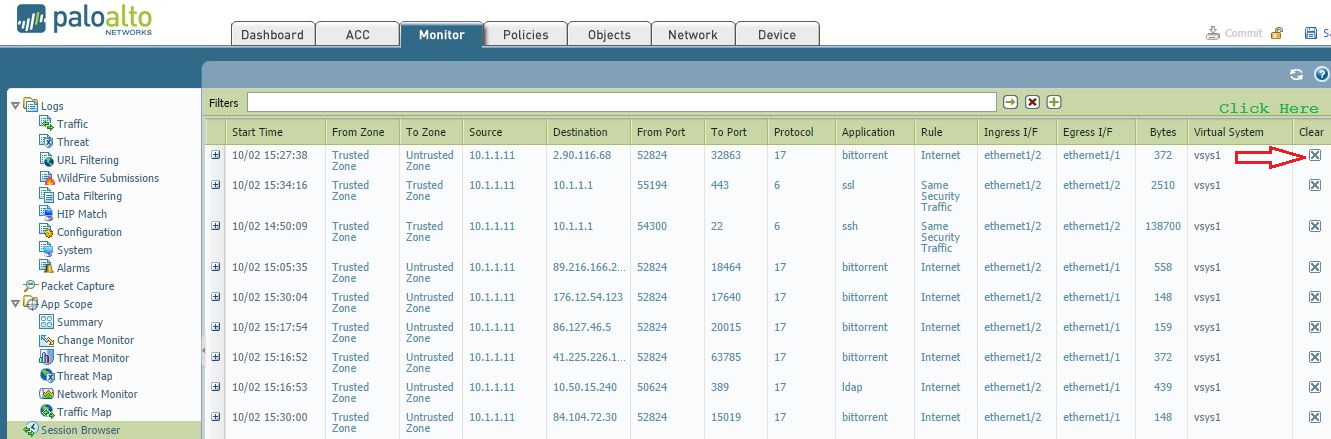
The session will now be cleared, as shown below:
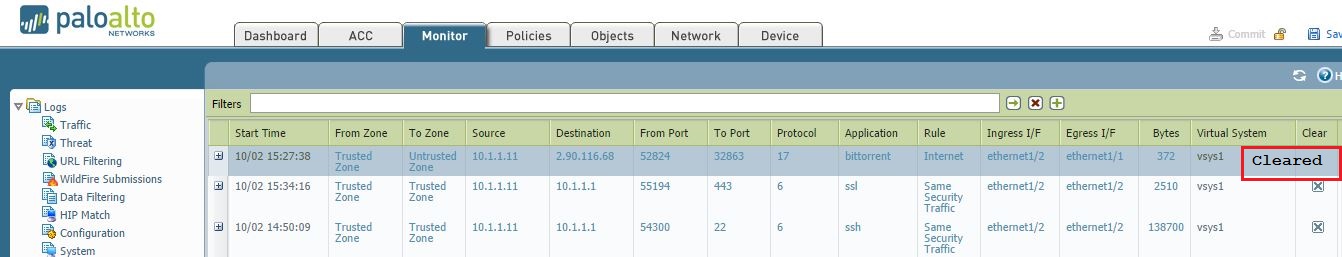
From the CLI: Use the following command:
> clear session id <id_number>
owner: sdarapuneni