Error When Importing a CSV File into a Custom URL Category
26280
Created On 09/26/18 13:51 PM - Last Modified 06/08/23 09:16 AM
Resolution
Issue
Attempting to import a CSV file, created by Excel on a Macintosh (Mac) computer, into a Custom URL Category by clicking "Import" under Objects > Custom URL Category, Category Name results in the following error:
"Invalid characters found in file"
Cause
By default, Excel on a Mac will create a file that uses only carriage return characters to separate lines instead of the Unix EOL format (newlines) or the Windows EOL format (both newlines and carriage returns). This causes the import to fail.
Resolution
When using Excel on a Mac, and saving a CSV file that will be used to import URLs into a firewall, save the file as"Windows Comma Separated (.csv)" instead of the default CSV format. This will save the file in a compatible format.
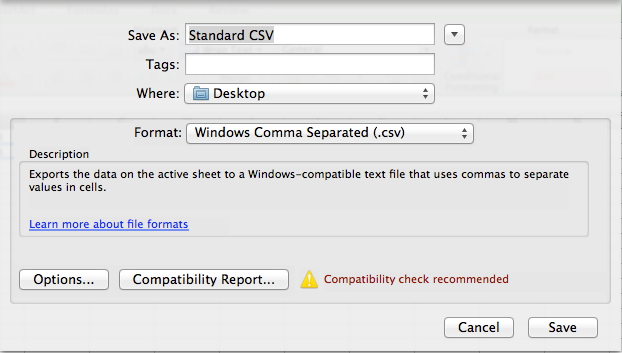
owner: jhess