How to configure PAN to advertise static/connected routes to its BGP peers except for one of them. This holds good for
connected/OSPF/RIP routes.
Steps
1. Example showing 2 BGP peers.
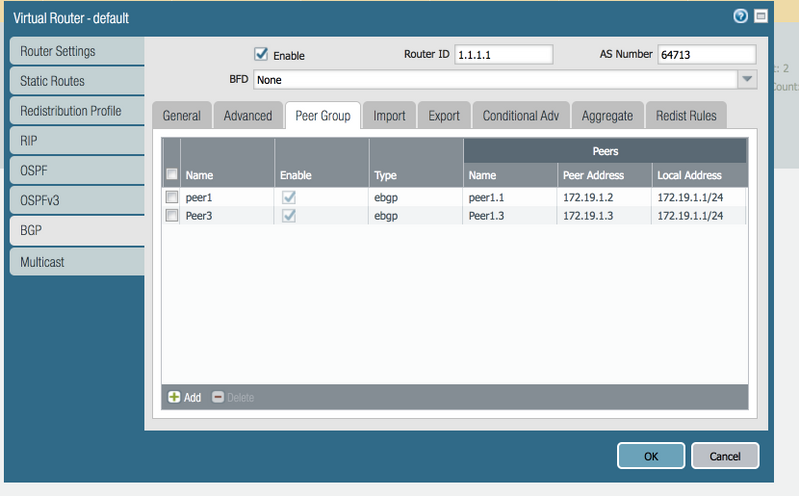
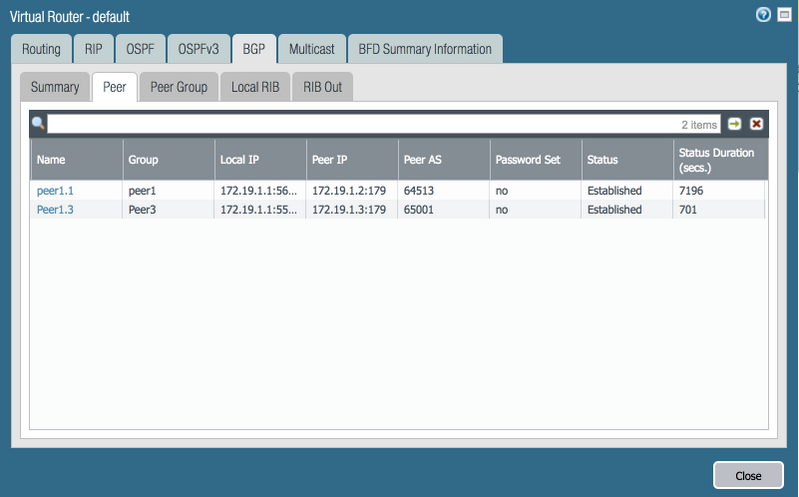
2. The following static routes are configured on the box
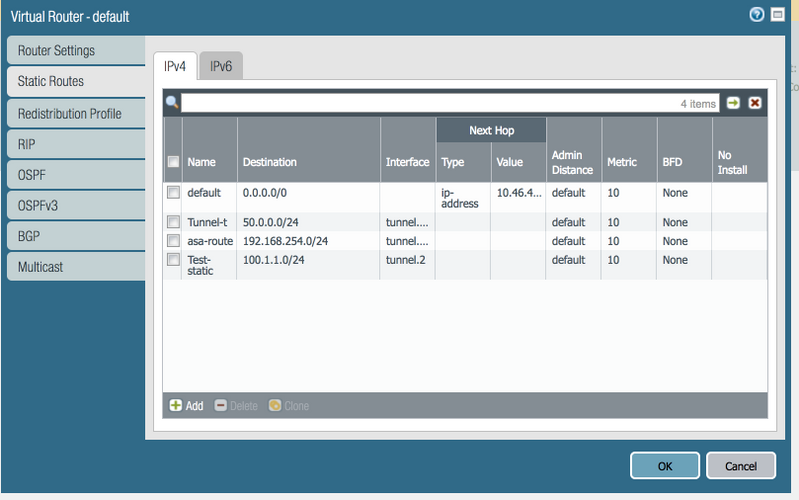 If only 100.1.1.0/24 and 50.0.0.0/24 static routes has to redistributed to Peer3 and all static routes to Peer2 then.
If only 100.1.1.0/24 and 50.0.0.0/24 static routes has to redistributed to Peer3 and all static routes to Peer2 then.
4. Create a redistribution profile to allow all static routes.
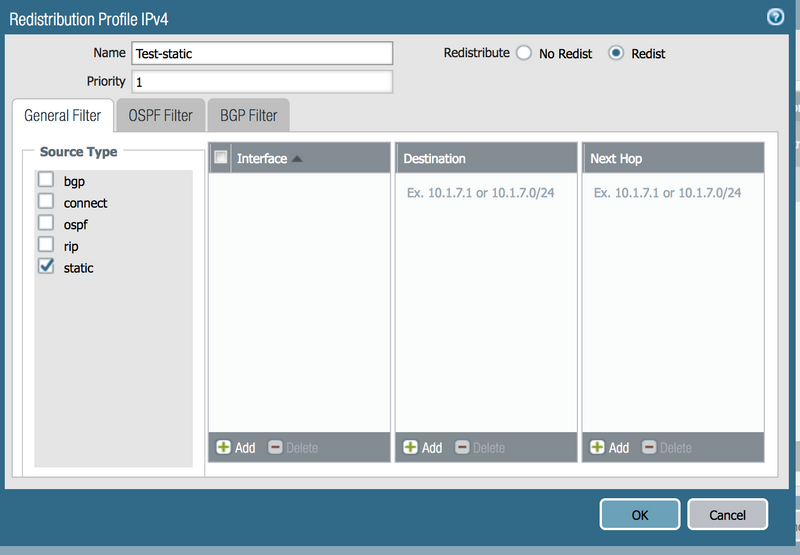
5. Use the same redistribution profile in the redist profile of the BGP.
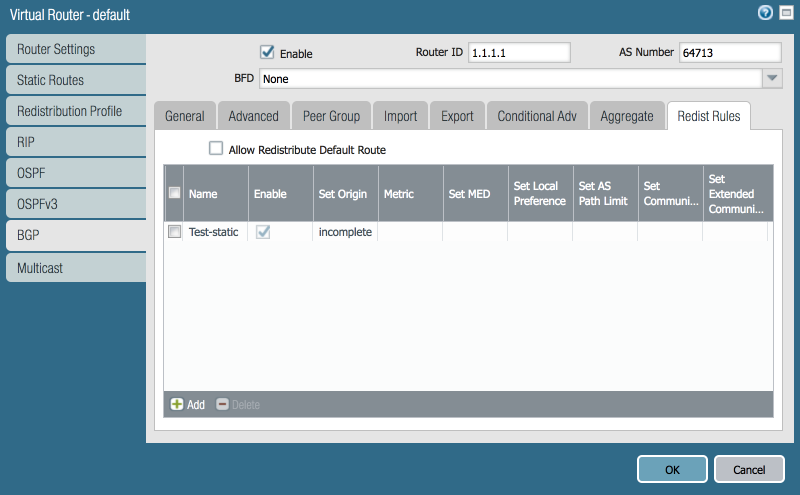
6. Now this will redistribute all the static routes to peers Peer2 and Peer3. In order to restrict the redistribution , we need to use the export policy and allow the 2 routes.
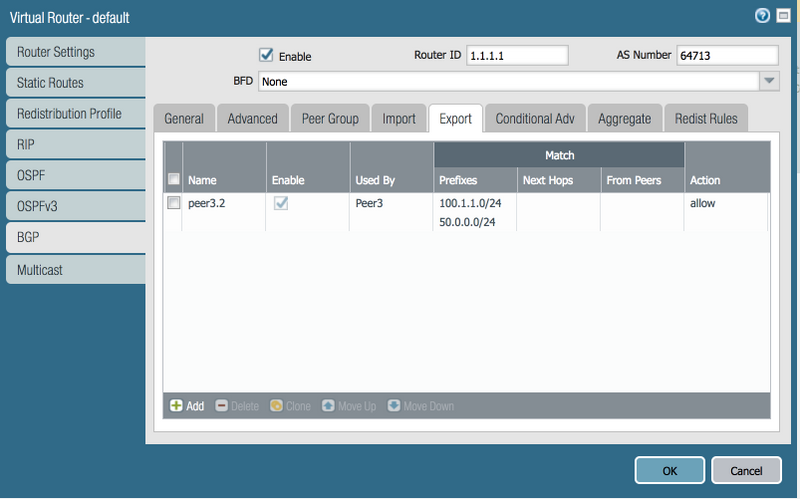
7. If you check the neighbor/Local-rib/Rib-out , you can see the desired result.
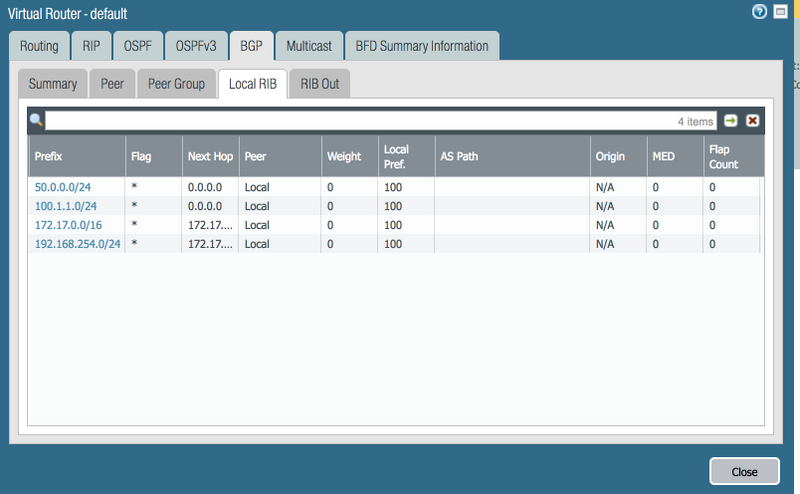
Via the CLI
Use the following command to show the bgp loc-rib info:
admin@Lab> show routing protocol bgp loc-rib
VIRTUAL ROUTER: default (id 1)
==========
Prefix Nexthop Peer Weight LocPrf Org MED flap AS-Path
*50.0.0.0/24 Local 0 100 i/c 0 0
*100.1.1.0/24 Local 0 100 i/c 0 0
*172.17.0.0/16 172.17.0.0 Local 0 100 i/c 0 0
*192.168.254.0/24 Local 0 100 i/c 0 0
total routes shown: 4
8. Now check the rib-out , only routes 100.1.1.0/24 and 50.0.0.0/24 are redistributed to Peer3 and all routes to Peer2.
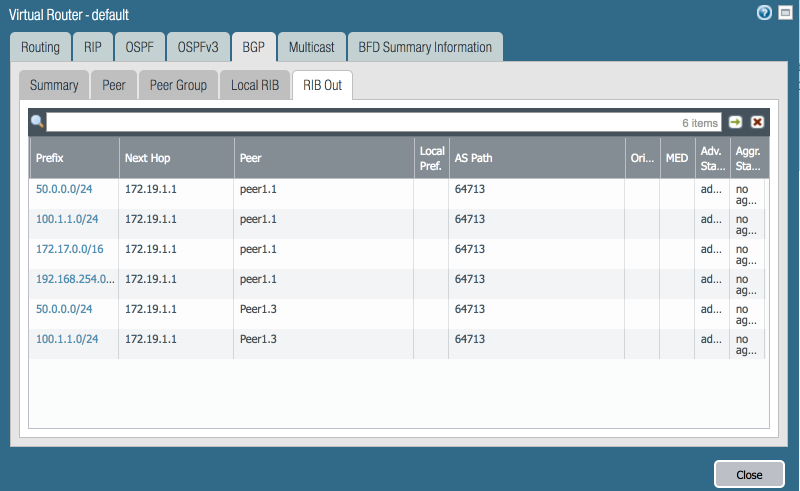
Via the CLI
Use the following command to show the bgp rib-out info:
admin@Lab> show routing protocol bgp rib-out
VIRTUAL ROUTER: default (id 1)
==========
Prefix Nexthop Peer Originator Adv Status Aggr Status AS-Path
50.0.0.0/24 172.19.1.1 peer1.1 0.0.0.0 advertised no aggregation 64713
100.1.1.0/24 172.19.1.1 peer1.1 0.0.0.0 advertised no aggregation 64713
172.17.0.0/16 172.19.1.1 peer1.1 0.0.0.0 advertised no aggregation 64713
192.168.254.0/24 172.19.1.1 peer1.1 0.0.0.0 advertised no aggregation 64713
50.0.0.0/24 172.19.1.1 Peer1.3 0.0.0.0 advertised no aggregation 64713===>Peer3
100.1.1.0/24 172.19.1.1 Peer1.3 0.0.0.0 advertised no aggregation 64713===>Peer3
total routes shown: 6
Important Note
-------------------
If you have redistribute OSPF,Connected,static route in BGP use the redistribution profile and redist tab on the BGP for the same and use the export rule only when you have to restrict the redistribution to peers as shown in the above example.
If you want to restrict the BGP routes sent out from the box , Use only the export tab and restrict it. Do not use export and redist tab for exporting BGP routes in BGP.