Panorama Commit Error: Shared Policy Configuration Administratively Disabled
55121
Created On 09/26/18 13:50 PM - Last Modified 02/07/19 23:47 PM
Resolution
Issue
When pushing policy and object configuration from Panorama to a managed Palo Alto Networks device in a device group, the commit fails with the following error: Shared policy configuration administratively disabled.
Resolution
The setting that allows shared policy and objects from Panorama needs to be enabled on the managed Palo Alto Networks device(s).
From the WebGUI
- Go to Device > Setup > Management
- Under Panorama Settings, click Enable Panorama Policy and Objects
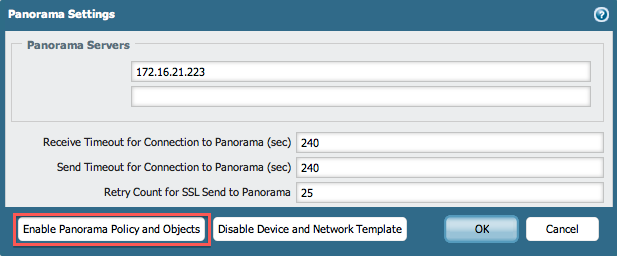
From the CLI
> set system setting shared-policy enable
owner: yogihara