How to Configure the Device Login Banner
63426
Created On 09/26/18 13:48 PM - Last Modified 06/07/23 07:37 AM
Resolution
Details
The login banner is a type of custom text that a Palo Alto Networks firewall administrator can configure and will be displayed on the login page.
To configure:
Go to Device > Setup > Management > General Settings (Edit icon) > Login Banner and key in the desired text, as shown below:
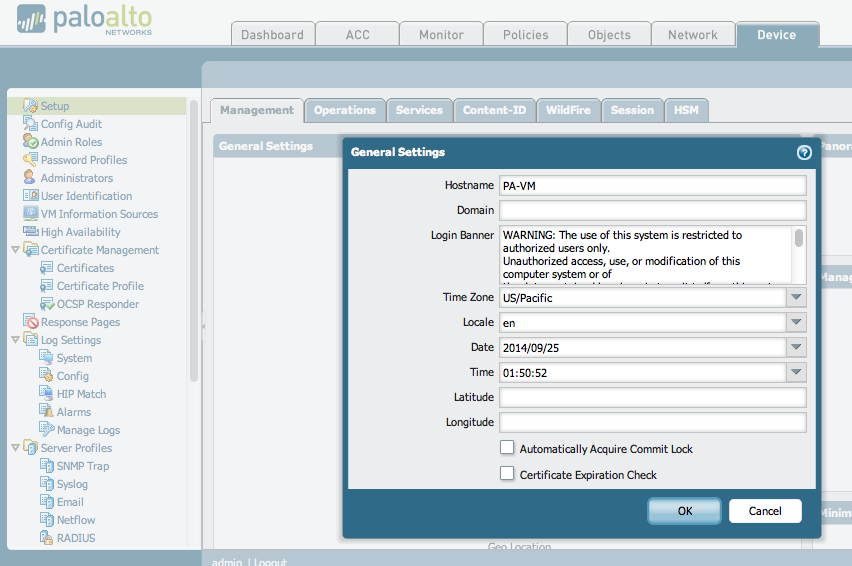
The customized banner on the login page will display after a commit:
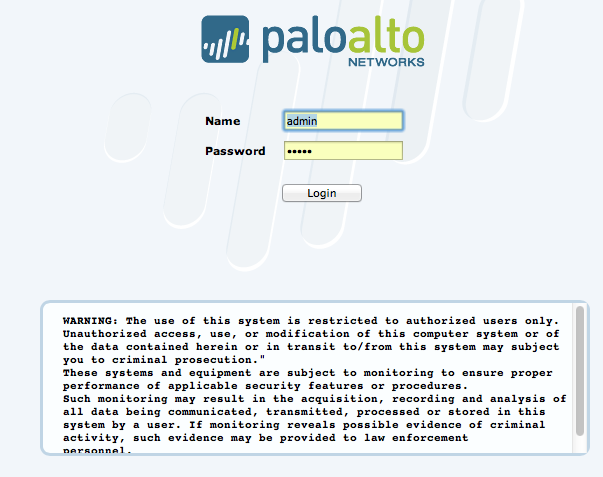
owner: mzh