How to Allow Certain IP Addresses on the Management Interface
129176
Created On 09/25/18 20:40 PM - Last Modified 06/14/23 07:14 AM
Resolution
Overview
The following document describes how to allow certain IP addresses to access the Management Interface on the Palo Alto Networks firewall.
Steps
From the WebGUI:
- Go to Device > Setup > Management tab
- Click on edit icon inside the Management Interface window:
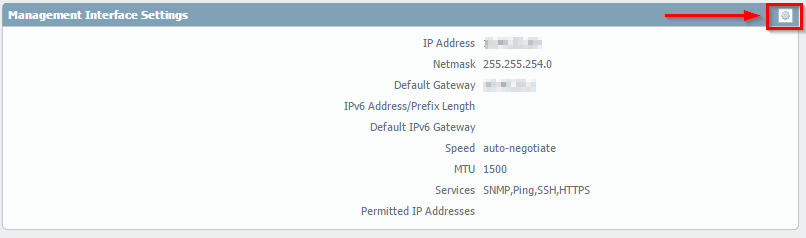
- Add the IP address or network address along with the subnet mask.
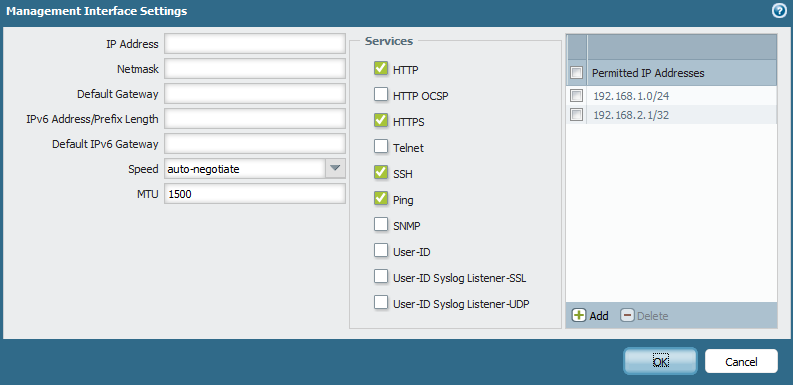
- Commit the changes.
From the CLI:
> config
# set deviceconfig system permitted-ip <ipaddress/netmask>
# commit
owner: tgupta