Multiple Concurrent SSL VPN Sessions with One Username
58806
Created On 09/25/18 20:36 PM - Last Modified 06/13/23 02:58 AM
Resolution
Details
The Palo Alto Networks firewall supports a single SSL VPN username accessing multiple concurrent sessions.
The details of a user’s connections, including the devices/clients for each, can be reviewed on the WebUI:
- Navigate to Network > GlobalProtect > Gateways
- Click on the configured gateway's Remote Users link under the "Info" column, as shown below:
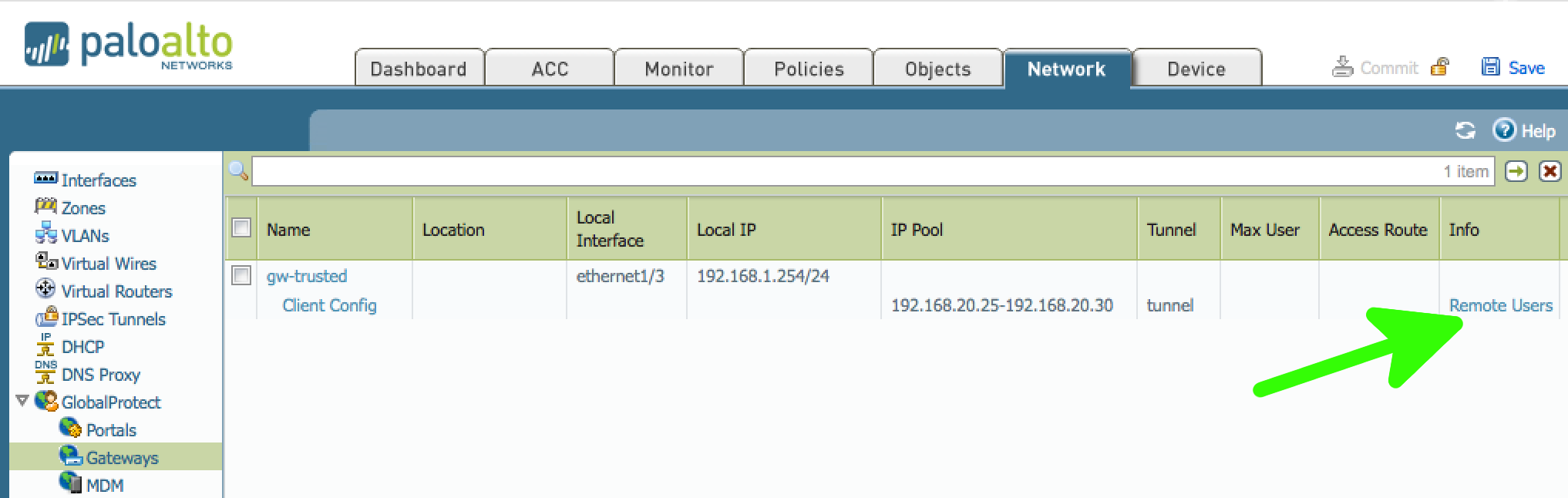
In the traffic and other logs, users will be distinguished by the source IP address.
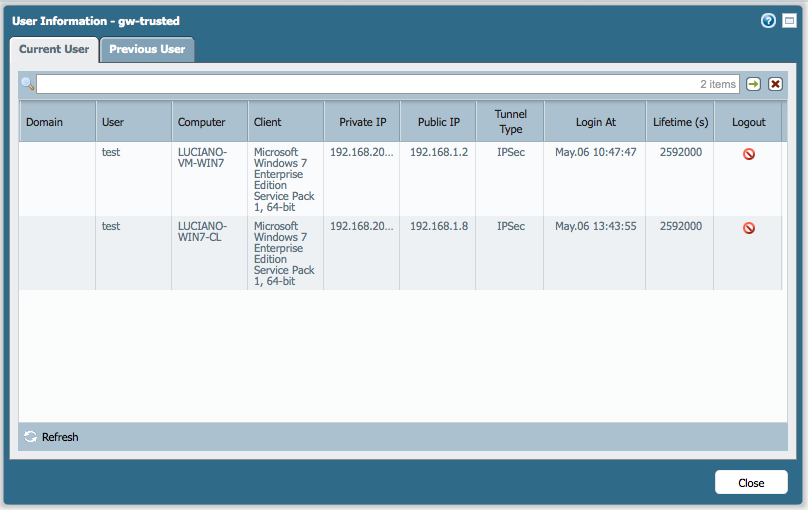
owner: lvidovic