Issue
Once configured, a Panorama template cannot be reset to default values
Note: The templates feature in Palo Alto Networks Panorama was introduced in PAN-OS 5.0.
In this example, a high-availability profile was changed to enable HA and have GroupID 1.
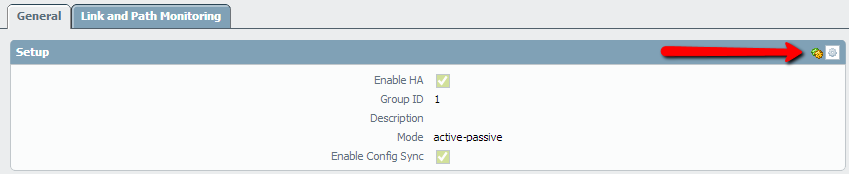
Template values can generally be removed by clicking on the green X icon, as shown below.

However, in this case, once the template values are removed it is not possible to click OK (note the Group ID is yellow, meaning it is required).
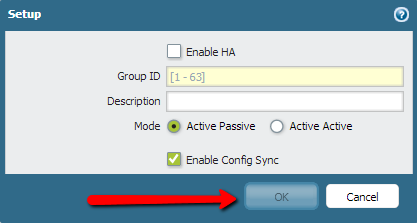
Resolution
To resolve the issue, remove the values for the entire page. At the bottom of every page in the Templates section of Panorama, there is a Remove All option to remove any configured values on the current page.
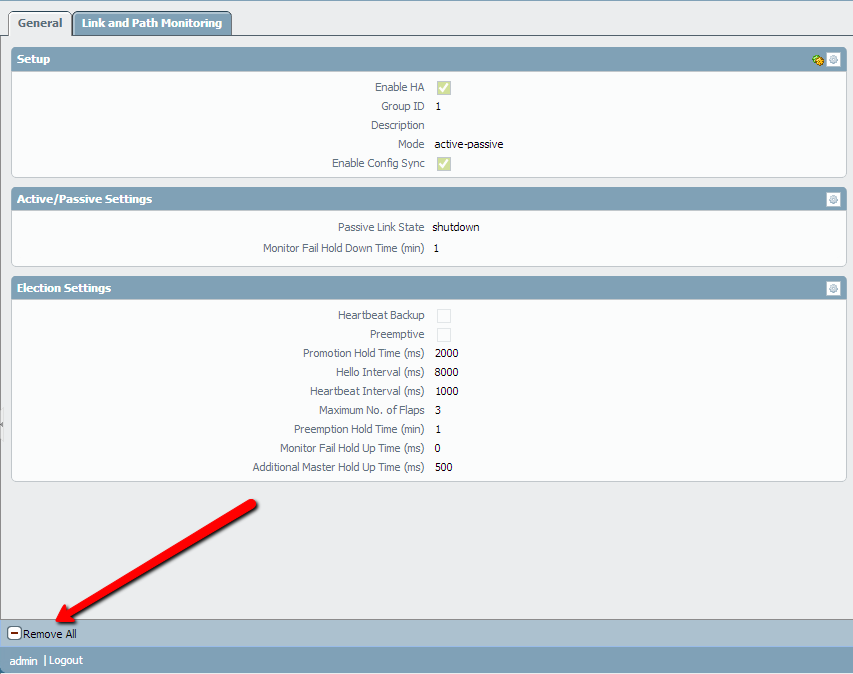
Clicking Remove All brings up a confirmation dialog box.
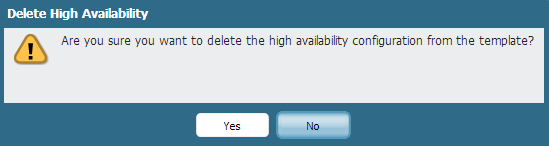
A message appears to confirm that all values on the page have been removed.
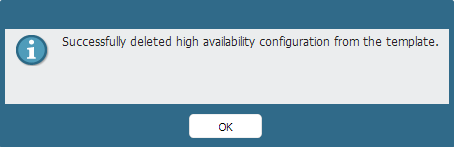
owner: gwesson