Data Filtering logs are part of the Informational Threat Logs.
1. Create 3 files with credit card information.
5376-4698-9386-4886
5564-8017-1758-1316
5464-9730-1302-5263
5257-2750-0534-2578
5564-9616-5310-6823
5483-3128-3984-7229
5352-9543-2663-9003
5130-0484-5710-3076
5210-3641-5712-1745
5559-4615-4452-4711 (1 text file with 10 credit card numbers)
5376-4698-9386-4886
5564-8017-1758-1316 (another text file with 2 credit card numbers)
5376-4698-9386-4886
5564-8017-1758-1316
5559-4615-4452-4711 (another text file with 3 credit card numbers)
I have set the CC weight to 1 and set alert level to 3 and block to 6.
For Configuring Data Filtering Profile, go to Objects_Tab > Security_Profiles > Data_Filtering:
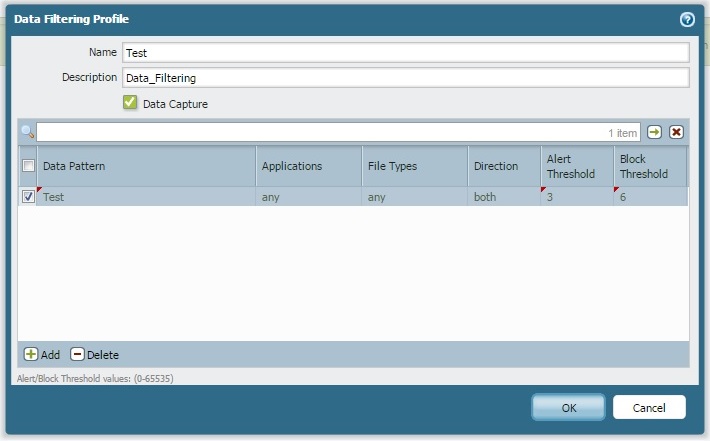
For Configuring Data Filtering Pattern, go to Objects_Tab > Custom_Objects > Data_Patterns:
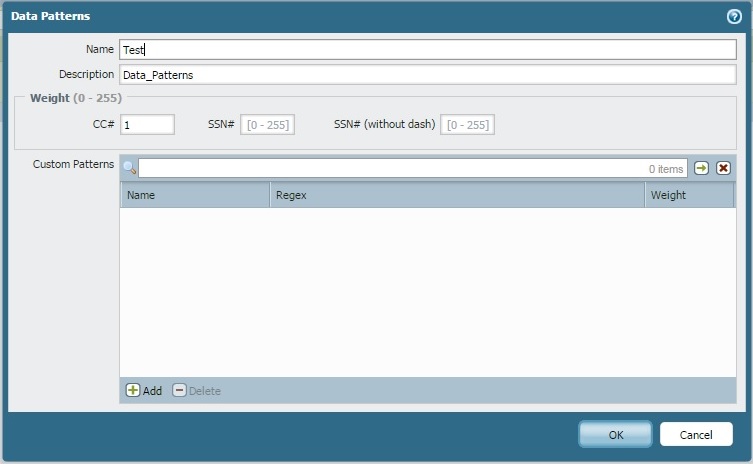
So when I sent these files through FTP, we got the following results:
+1st file, I get reset both on Data Filtering logs.
+2nd file, I did not get any alerts.
+3rd file, I got an alert on Data Filtering logs.