Overview
This document describes how to reinstall the current running PAN-OS software if the "Install" action is unintentionally clicked for a different software version and the Palo Alto Networks firewall is not rebooted.
For example, the firewall is currently running PAN-OS 6.0.6 software:
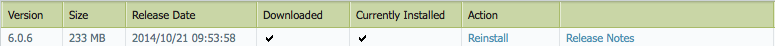
The "Install" link for a different software version (for example, 6.0.5) has been unintentionally clicked:
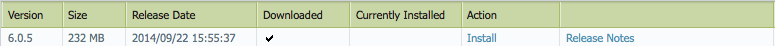
The Reboot Device dialog appears, but "No" is selected.
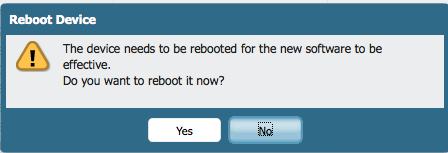
Details
In order to revert back to 6.0.6 after canceling the reboot, the "Reinstall" option should be be clicked for the 6.0.6 software.
The following is the output of the debug swm status command before 6.0.5 has been mistakenly installed:
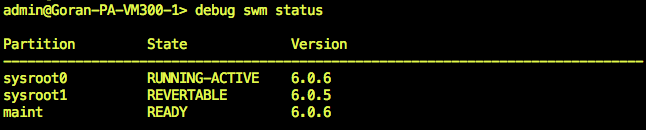
The following output is viewed when 6.0.5 has been mistakenly installed:
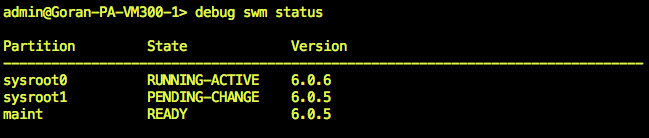
When the 6.0.6 "Reinstall" option is clicked, this software will be installed on the other sysroot partition:
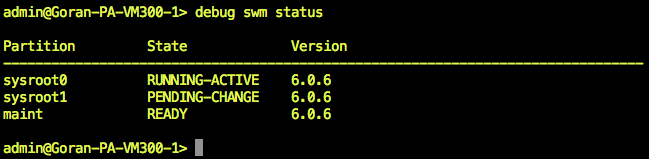
With this action, version 6.0.6 will be loaded if the firewall is rebooted, instead of mistakenly installed 6.0.5.
owner: gbogojevic