How to Create Custom Report to Show The Least Used Rules in Security Policies
29718
Created On 09/25/18 19:45 PM - Last Modified 06/01/23 08:02 AM
Resolution
To create a custom report to see the least used rules based on the number of bytes/packets, go through the following steps.
Steps
- Create one custom report from Monitor > Manage Custom Reports and click on Add.
- Load Template and select “Top security rules”.
- Set Database to Traffic Log.
- The Selected Columns on the right must contain "Rules", "Bytes" and "Count" only.
- Set Time Frame as desired.
- Sort by “Bytes” or “Packets”. All other options can be left as is.
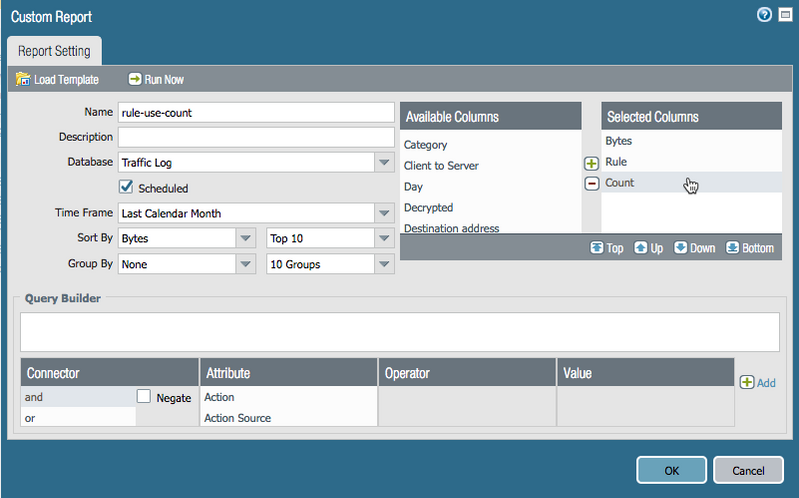
- You can schedule the report or hit “Run now” to get the report instantly.
- The output of the report should be similar to the one below.
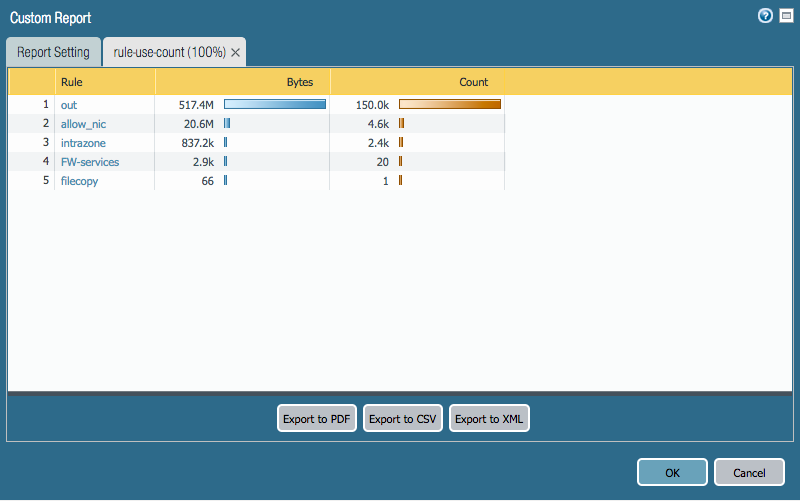
owner: aciobanu