How to Revert to Previously Installed Content, AV, and URL Database
Resolution
Overview
From the WebGUI, under Device> Dynamic updates, there is an option to click "Revert" besides the previously installed Antivirus, Applications and threat and the URL database version.
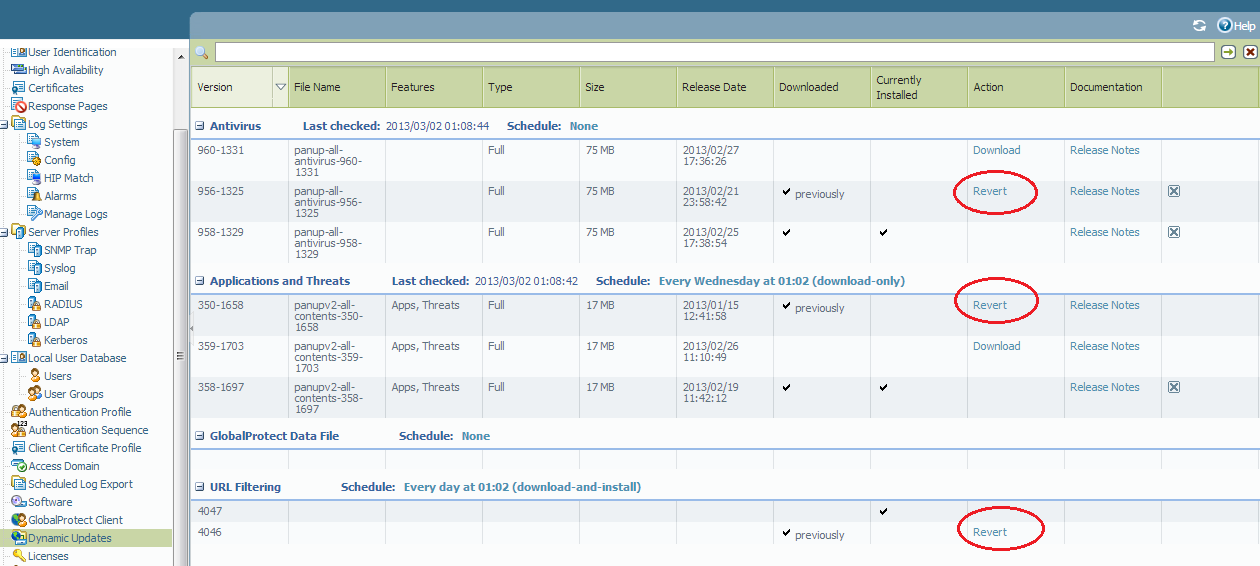
However, if newer versions of the content files are available, the previously installed version may not appear on the Web-UI. In this case, the revert operation must be executed from the CLI.
Details
To revert Antivirus version
> request anti-virus downgrade install previous
New content scheduled to be pushed via job 2
To revert Applications and Threats Content version
> request content downgrade install previous
New content scheduled to be pushed via job 3
To revert URL Filtering Database version
> request url-filtering revert
BrightCloud URL filtering database revert initiated
owner: ppatel