Comment faire pour arrêter une interface à partir du Web GUI ou CLI
300527
Created On 09/25/18 19:30 PM - Last Modified 06/12/23 17:50 PM
Resolution
INTERFACE UTILISATEUR GRAPHIQUE
Allez à Network > Interface.
Sélectionnez l'interface que vous souhaitez arrêter.
Validez les modifications.
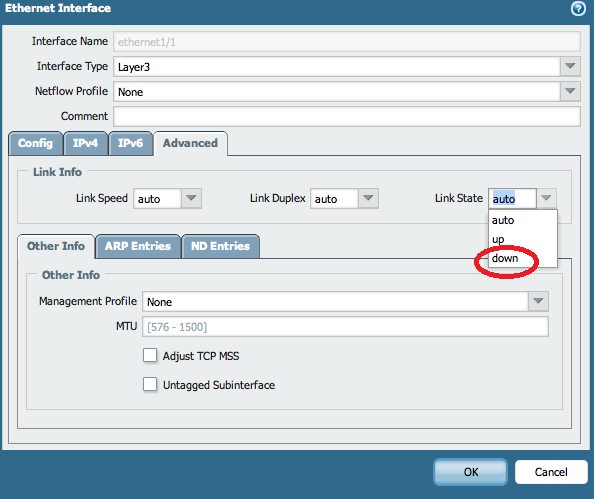
CLI
> configurer
Passer en mode de configuration
[modifier]
# Set Network Interface Ethernet ethernet1/1 lien-État vers le bas
#commit
propriétaire : ppatel