How to Create a Schedule that Spans Two Days
27692
Created On 09/25/18 19:30 PM - Last Modified 06/13/23 13:48 PM
Resolution
Steps
To create a schedule which spans more than one day, for example from 10pm to 5am:
- Create a schedule, go to Objects > Schedules.
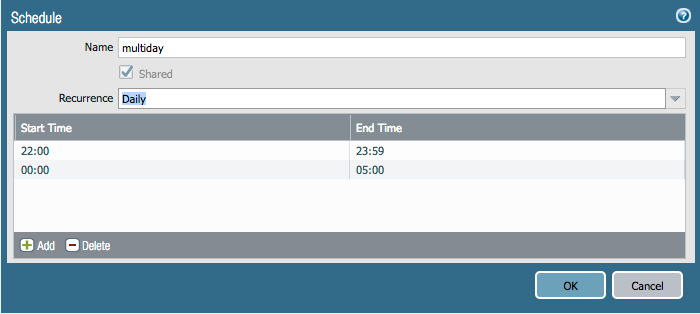 Schedule that spans past midnight should be split between PM and AM
Schedule that spans past midnight should be split between PM and AM
- Add the schedule to a policy, go to Policies tab. Click on the Options link for a security policy.
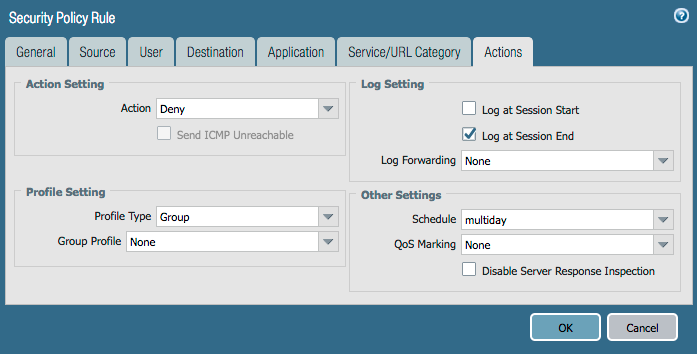 Security Policy Actions with a Schedule
Security Policy Actions with a Schedule
- To display the schedule setting, run command:
admin@myNGFW# show schedule (add 'shared|vsys1|vsys2|...' for multiVSYS)
schedule {
multiday {
schedule-type {
recurring {
daily [ 22:00-23:59 00:00-05:00];
}
}
}
}
[edit]
If time spanning multiple days is put in a single schedule (eg. start 22:00 end 05:00) an error message will appear:
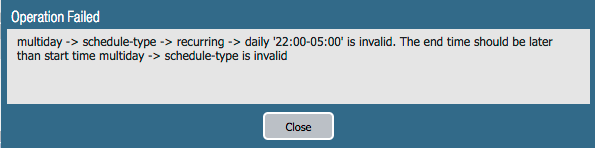 End time is earlier that start time error message
End time is earlier that start time error message
owner: kkondo