How to create a report that includes only SSL decrypted traffic
0
Created On 09/25/18 19:30 PM - Last Modified 07/19/22 23:11 PM
Resolution
To create a report that includes only SSL decrypted traffic follow the steps below:
Steps
- Go to Monitor > Manage Custom Reports and click Add
- Enter the name of the report in Name field and select Database Detailed logs (Slower) Traffic
- Select the desired Time Frame
- Select Sort By and Group By as determined
- In selected columns add Source Address, Destination Address, Flags, and Session ID
- Create a specific query in order to filter the output
- Under the Attribute column select Flags
- Under the Operator column select has
- Under the Value column select SSL proxy
- Click Add
- Click OK and commit this configuration
- Open the custom report and select the option Run Now
Note: If you would like to use this report as a scheduled report, you need to make sure that the Scheduled checkbox is selected.
See also
SSL decryption resource list
The SSL decryption resource list has a long list of articles dealing with SSL decryption only.
owner: npoprzen