How to Determine the NetBIOS Domain for LDAP Server Profile in Windows 2003 and 2008 Server
146599
Created On 09/25/18 19:25 PM - Last Modified 06/06/23 16:58 PM
Resolution
Overview
For PAN-OS 7.0 and later, the domain can be configured under Device > User Identification > Group Mapping Settings
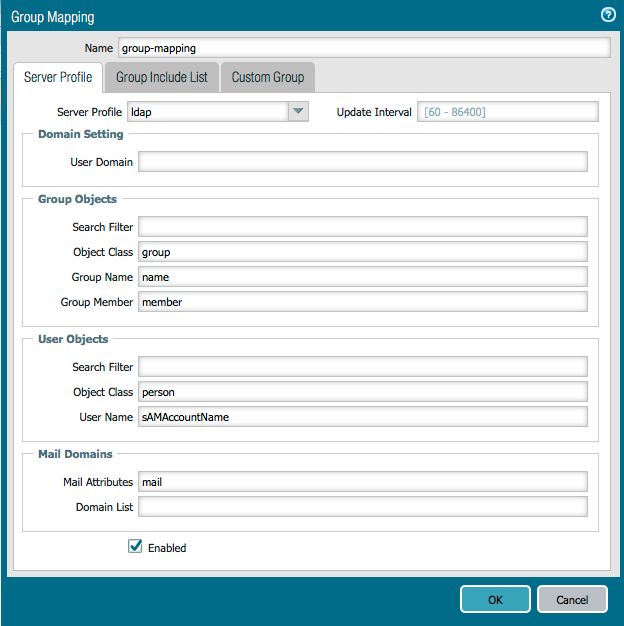
Steps
- Log into the Active Directory server.
- Navigate to Start > Programs > Active Directory Users and Computers.
- For the example below, paloaltonetworks.lab is the DNS domain name.
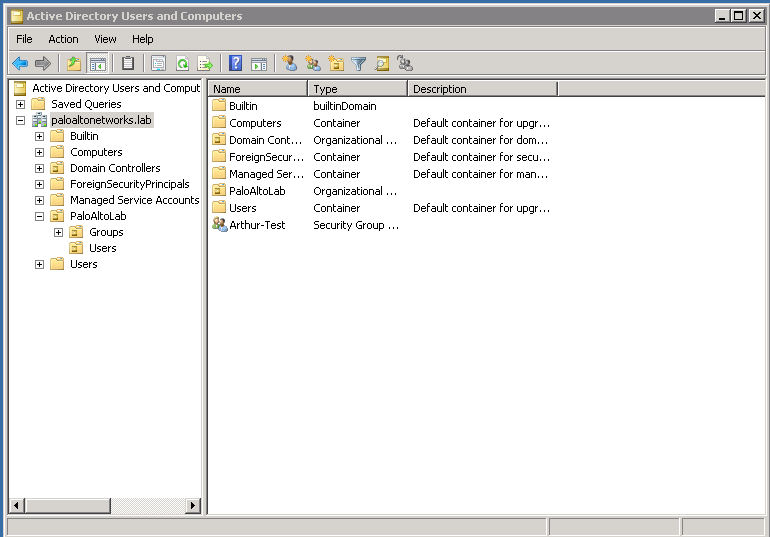
- Right-click the name, then select Properties.
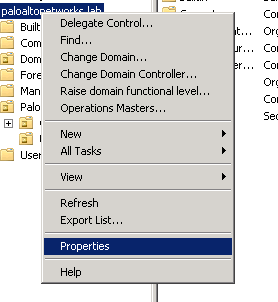
- Under General, the Domain name displays the NetBIOS domain name. For this example, the name is PALOALTONETWORK.
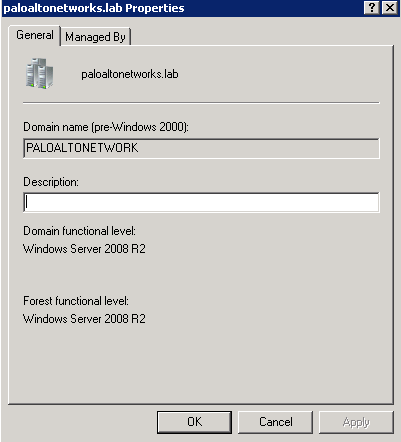
owner: sraghunandan