Overview
Geolocation creates traffic and threat maps in PAN-OS. It is important when entering geolocation coordinates, that they are in a positive/negative format:
North = Positive, South = Negative, East = Positive, West = Negative
For example, Palo Alto Networks headquarters is located at 37.4419° N, 122.1419° W
The proper way to enter 37.4419° N, 122.1419° W is
Latitude N: 37.4419
Longitude W: -122.1419
To configure these settings:
- Go to Objects > Regions.
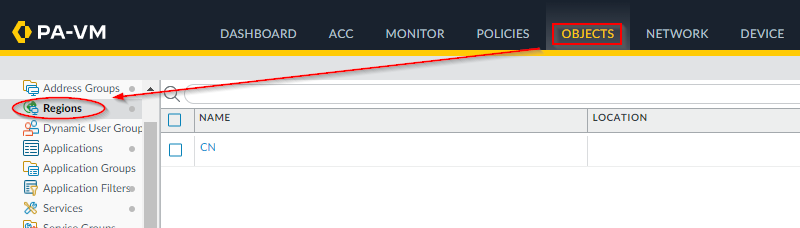
- Select the country from the Region drop-down.
- Check Geo Location and enter the values.
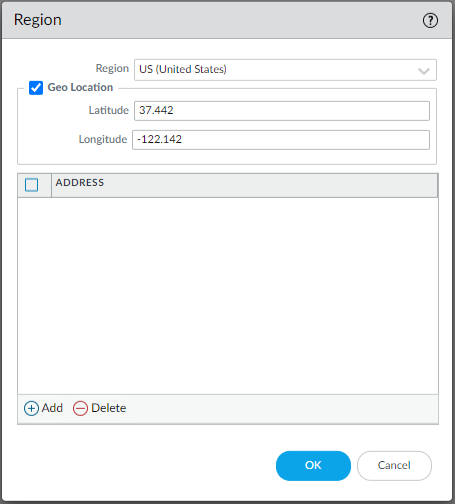
Note: Use Google Maps to obtain the coordinates of a location in the above format. Right-click the desired
location and the geolocation coordinates will be the top of the options or you can select the "What's here?" option. The coordinates appear in the search box.
owner: djipp