In this week's Discussion of the Week, I will be talking about the discussion that user JensWilladsen posted about
'Can't do a commit ! Auto-commit failing.'
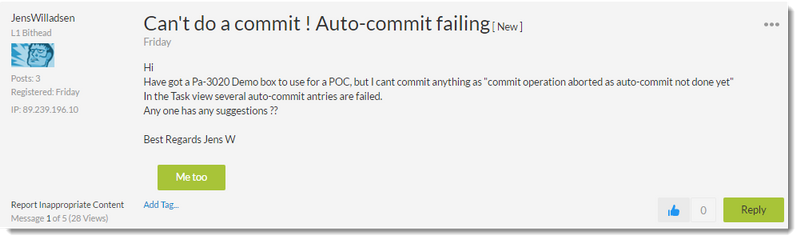
When asked about the exact error he was seeing, he provided this pic:
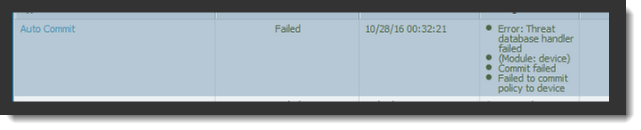 Commit error detail showing the threat database handler error.
Commit error detail showing the threat database handler error.
You can see the entire discussion here inside Discussions > General Topics:
Can't do a commit ! Auto-commit failing
This error can happen from time to time, mostly on PA-200 units, but this time it was happening on a PA-3020 unit.
The actual error is referencing the fact that the internal Threat Database cannot be referenced, and there is something broken and the commit (or in this case, it is an Auto Commit on bootup), is preventing this from loading correctly.
Just over a week ago I wrote an article about this specific error and what could be done to help resolve this issue here:
Threat Database Handler Failed Commit Error
But allow me to summarize that article.
Cause:
Corrupt AV or threat/content database will cause these failures.
Workaround:
You can manually download an Anti-Virus package from the support site and manually install, and this might resolve this issue.
Resolution:
If the workaround did not help, then the only known resolution would be to upgrade to one of the following versions:
PAN-OS versions 7.1.2, 7.0.8 and 6.1.13.
Again, to read the full article, please visit this link:
Threat Database Handler Failed Commit Error
I hope you learned something from this week's discussion.
As always, we welcome all feedback and comments below, and don't forget, if you liked this or if this helped, please click the up vote below.