Overview
Controlling failover for an aggregate interface can be achieved through a monitoring profile on the HA (High Availability) configuration. If the failover condition is set to "all" (default is "any"), then a failover triggers only when all monitored interfaces are down.
Steps
Go to Device > High Availability > Link Path Monitoring.
Set Failure Condition to All.
In this configuration, a failover occurs only when all monitoring interfaces are in the down state.
For example:
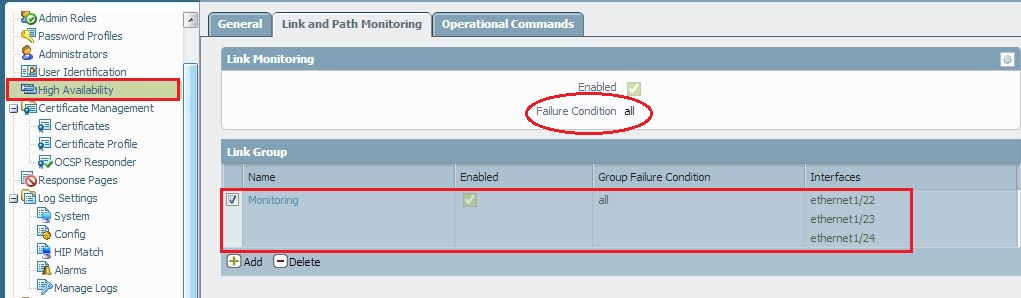
Aggregate interface, ae1:
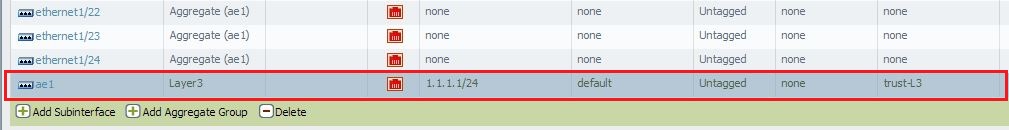
Failure Condition set to All for the link group:
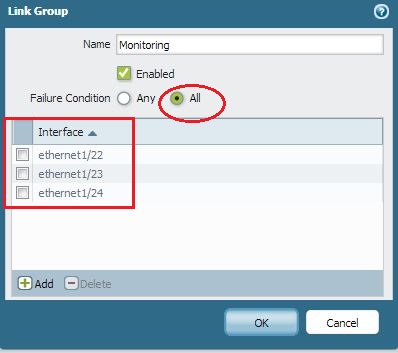
owner: sgantait