Inbound NAT with Dynamic Public IP Address
24617
Created On 09/25/18 17:39 PM - Last Modified 06/09/23 08:44 AM
Resolution
Performing inbound NAT with a public IP address given by a DHCP server requires a different technique than when a fixed IP address is used.
Requirements:
- Dynamic DNS host (for example, dyn.com)
- The Dynamic DNS agent service running on a computer on the network
To create the NAT rule, go to Original Packet and enter:
- Source Zone The untrusted zone configured on the outside interface
- Source Address Any
- Destination Address Set a new address object and select "FQDN" as type, then enter the dynamic DNS host used
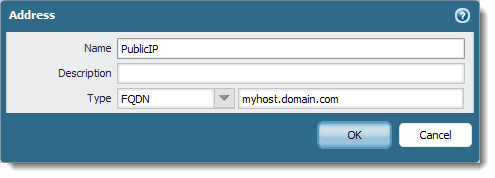
owner: dwhyte