How to Create Tagged Sub-Interfaces
95055
Created On 09/25/18 17:27 PM - Last Modified 01/30/25 19:16 PM
Procedure
Steps
To terminate multiple VLANS on the same physical interface, multiple tagged sub-interfaces need to be created (one per VLAN).
- From the WebGUI, go to Network > Interfaces link.
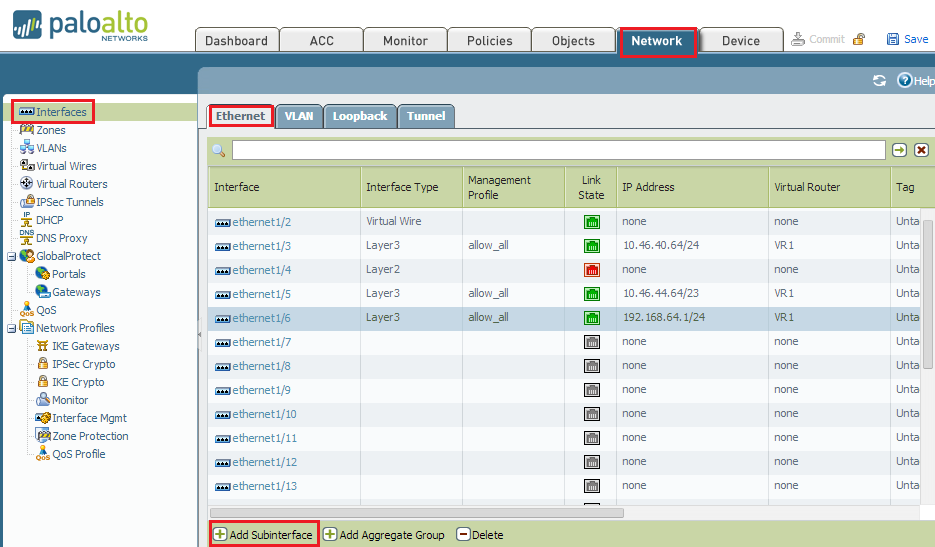
- Next choose L3 or L2 interface (should be highlighted as shown in above pic for ethernet1/6) and then click on Add subinterface.
- For a Layer 2 interface:
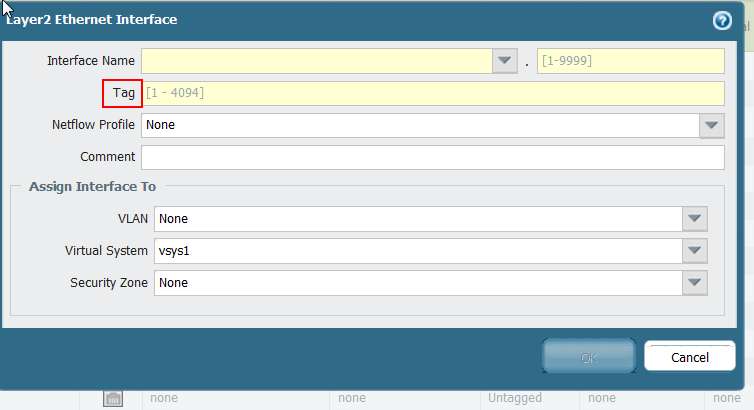
- For a Layer 3 interface:

owner: tpiens