在隧道接口上应用 QoS
125593
Created On 09/25/18 17:18 PM - Last Modified 06/07/23 08:33 AM
Symptom
本文介绍了在 qos 配置文件中设置 qos 配置文件和不同参数之间的关系时的重要注意事项。
本文提出以下假设:
- 接口的最大带宽 (ethernet1/1) 为1000Mbps
- 1000Mbps, 明文通信量应保证980Mbps 的带宽
- 其余部分应分配给隧道通信量
- 设备上隧道接口总数为16
- 在 ethernet1/1 接口上终止的隧道数为15
Resolution
在设备上有16个网关, 即16个隧道/隧道接口然而, 其中15条隧道在 ethernet1/3 的接口 ethernet1/1 和1条隧道上终止:
- 隧道流量的最大出口 + 保证清晰 (正常) 文本通信量的出口<= Egress Max of Interface egress="" max="" of=""></= Egress Max of Interface>
接口的最大出口 = 1000Mbps
出口保证了清楚的文本通信量 = 980Mbps
因此, 隧道通信量的最大出口 = (1000-980) Mbps = 20Mbps
这意味着, "明文"配置文件应用于明文的接口可能有出口最大 =1000Mbps、出口保证 = 980Mbps. 此外,应用于隧道接口的 "隧道" 剖面可能仅有出口 Max=20Mbps
我们不能指定隧道通信流配置文件的最大出口量现在超过20Mbps。如果我们指定它超过 20Mbps, 就会出现一个验证错误, 因为 "隧道-交通-组最大带宽小于隧道。X (剖面隧道) 最大带宽 "
此错误意味着隧道交通剖面可以是最大 20Mbps, 但在"隧道 "配置文件中, 我们指定的出口最大值为20Mbps 以上. 将在 ethernet1/1 接口上为15个隧道接口列出此错误消息。
同样, 我们不能指定隧道交通出口最大值在网络 > QoS 下也超过 20Mbps . 验证会给出一个错误, "最大隧道通信带宽加上保证的常规通信带宽不能超过接口带宽"
- 隧道交通出口保证<= Tunnel Egress Max / Number of tunnels on the physical interface tunnel="" egress="" max="" number="" of="" tunnels="" on="" the="" physical=""></= Tunnel Egress Max / Number of tunnels on the physical interface>
隧道出口最大值 (如上所述) = 20Mbps 在
ethernet1/1 上终止的隧道/隧道接口数
因此, 在 "隧道"剖面应用于隧道接口, 出口保证带宽<= (20/15)mbps="" ~="">
</=>, 如果我们指定出口保证会超过 1.3Mbps, 验证会给出一个错误 "隧道-交通-组最大带宽小于其保证带宽"
ethernet1/1 上终止的隧道/隧道接口数
因此, 在 "隧道"剖面应用于隧道接口, 出口保证带宽<= (20/15)mbps="" ~="">
</=>, 如果我们指定出口保证会超过 1.3Mbps, 验证会给出一个错误 "隧道-交通-组最大带宽小于其保证带宽"
- 配置文件中类的出口保证带宽的总和<= Egress Guaranteed of the profile. egress="" guaranteed="" of="" the=""></= Egress Guaranteed of the profile.>
隧道剖面的出口保证 = 1.3 Mbps (如上所述)
如果总和不是<=>
</=> <= egress="" guaranteed="" of="" the="" profile,="" validation="" would="" fail="" with="" an="" error,=""></=>隧道, 则此隧道配置文件中所有8类的出口保证带宽总和。X (剖面隧道) 保证的带宽小于其子项的保证带宽的总和 "
此错误消息将为在出口物理接口上终止的每个隧道接口打印.
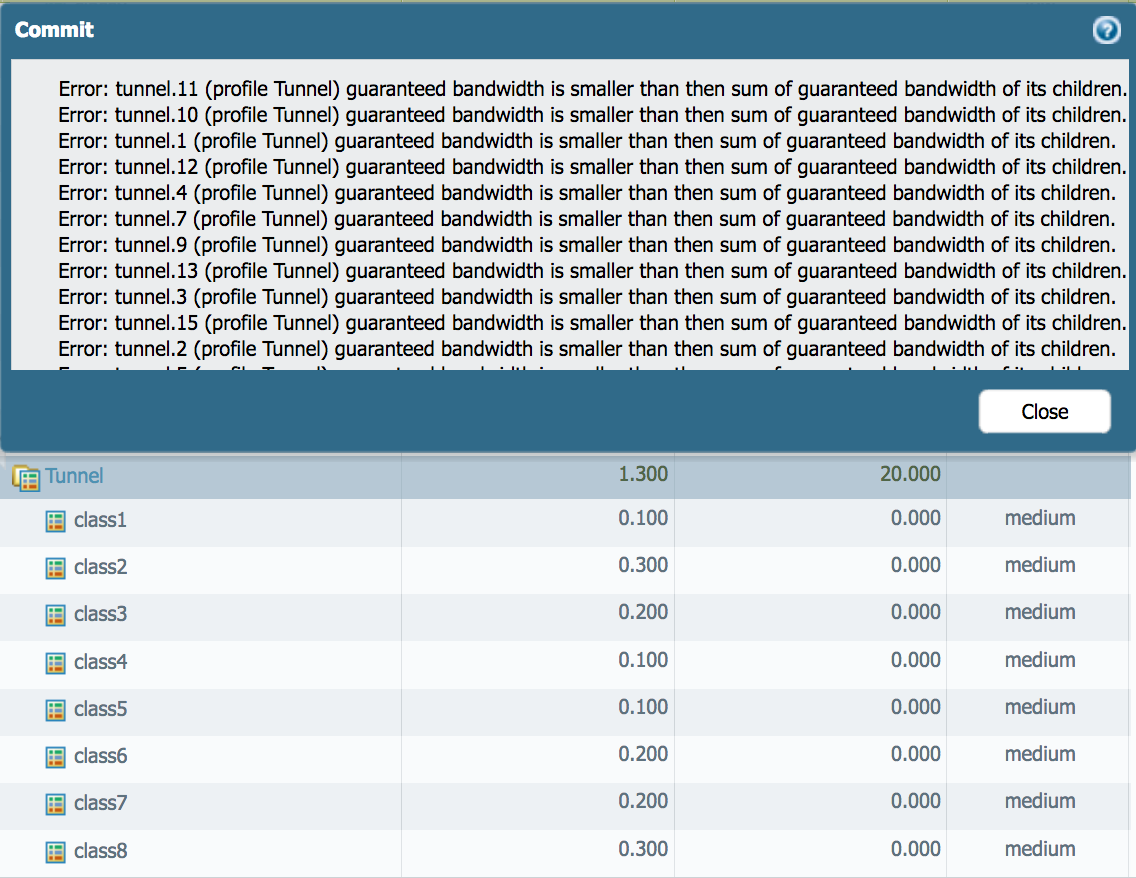

如果总和不是<=>
</=> <= egress="" guaranteed="" of="" the="" profile,="" validation="" would="" fail="" with="" an="" error,=""></=>隧道, 则此隧道配置文件中所有8类的出口保证带宽总和。X (剖面隧道) 保证的带宽小于其子项的保证带宽的总和 "
此错误消息将为在出口物理接口上终止的每个隧道接口打印.